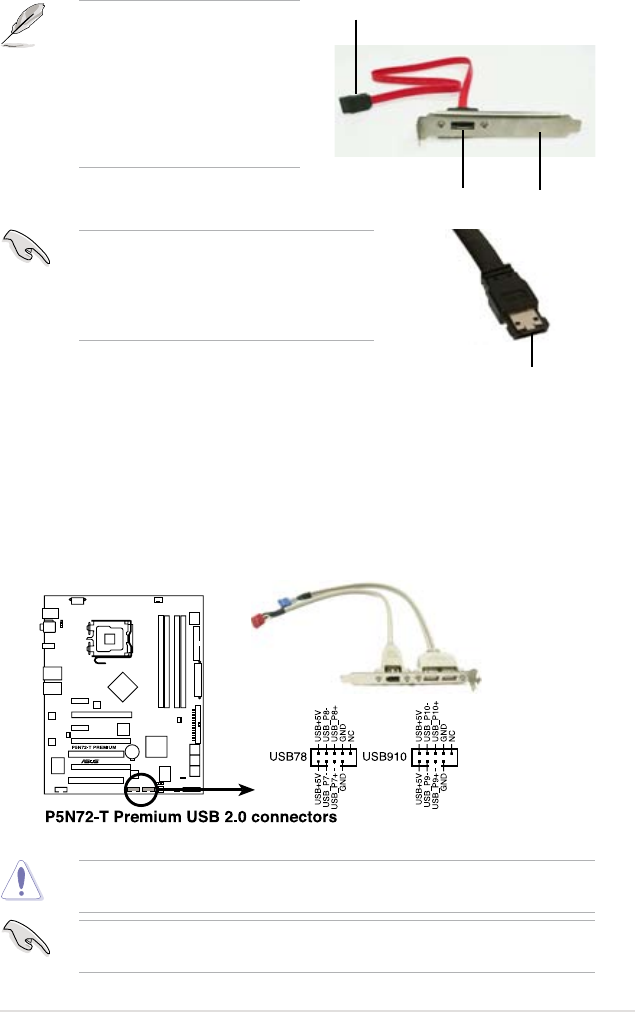
ASUS P5N72-T Premium
2-31
4. USB connectors (10-1 pin USB 78; USB 910)
These connectors are for USB 2.0 ports. Connect the USB module cable
to any of these connectors, then install the module to a slot opening at the
back of the system chassis. These USB connectors comply with USB 2.0
Never connect a 1394 cable to the USB connectors. Doing so will damage the
motherboard!
then install the Q-Connector (USB) to the USB connector onboard.
The bundled eSATA module
allows you to add an eSATA port
on the back of your chassis. To
install the eSATA module, connect
the SATA cable connector to
any of the onboard SATA 1–6
connectors and then screw the
bracket to the chassis.
eSATA port
SATA cable connector
We highly recommend that you connect this
eSATA port to an eSATA external hard disk
drive using an
eSATA to eSATA cable
. DO
NOT connect the eSATA port to a SATA hard
disk drive using a eSATA to SATA cable.
Bracket
eSATA cable connector


















