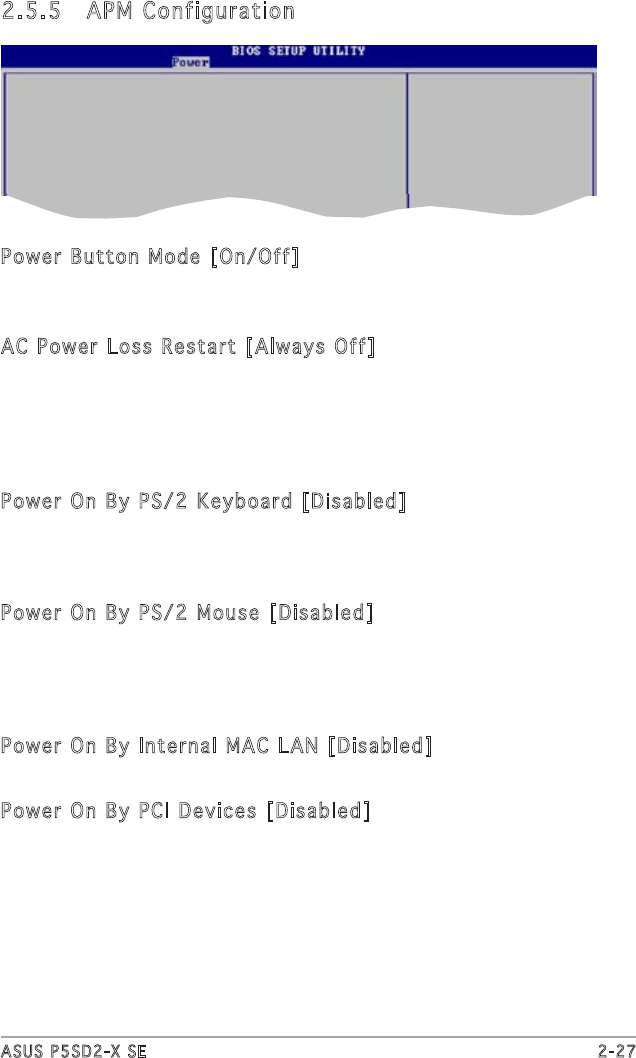
ASUS P5SD2-X SE 2-27
2.5.5 APM Configuratio n
Power Button Mode [On/Off]
AC Power Loss Restart [Always Off]
Power On By PS2 Keyboard [Disabled]
Power On By PS2 Mouse [Disabled]
Power On By Internal MAC LAN [Disabled]
Power On By PCI Devices [Disabled]
Power On By External Modems [Disabled]
Power On By RTC Alarm [Disabled]
Power Button Mode [On/Off]
Allows the system to go into On/Off mode or suspend mode when the
power button is pressed. Configuration options: [On/Off] [Suspend]
AC Power Loss Restart [Always Off]
When set to [Always Off], the system goes into off state after an AC
power loss. When set to [Always On], the system goes on after an AC
power loss. When set to [Previous State], the system goes into either off
or on state, whatever the system state was before the AC power loss.
Configuration options: [Always Off] [Always On] [Previous State]
Power On By PS/2 Keyboard [Disabled]
Allows you to use specific keys on the keyboard to turn on the system.
This feature requires an ATX power supply that provides at least 1A on the
+5VSB lead. Configuration options: [Disabled] [Enabled]
Power On By PS/2 Mouse [Disabled]
When set to [Enabled], this parameter allows you to use the PS/2 mouse
to turn on the system. This feature requires an ATX power supply that
provides at least 1A on the +5VSB lead.
Configuration options: [Disabled] [Enabled]
Power On By Internal MAC LAN [Disabled]
Allows to enable/disable MAC wake from sleep states.
Power On By PCI Devices [Disabled]
When set to [Enabled], this parameter allows you to turn on the system
through a PCI LAN or modem card. This feature requires an ATX power
supply that provides at least 1A on the +5VSB lead.
Configuration options: [Disabled] [Enabled]


















