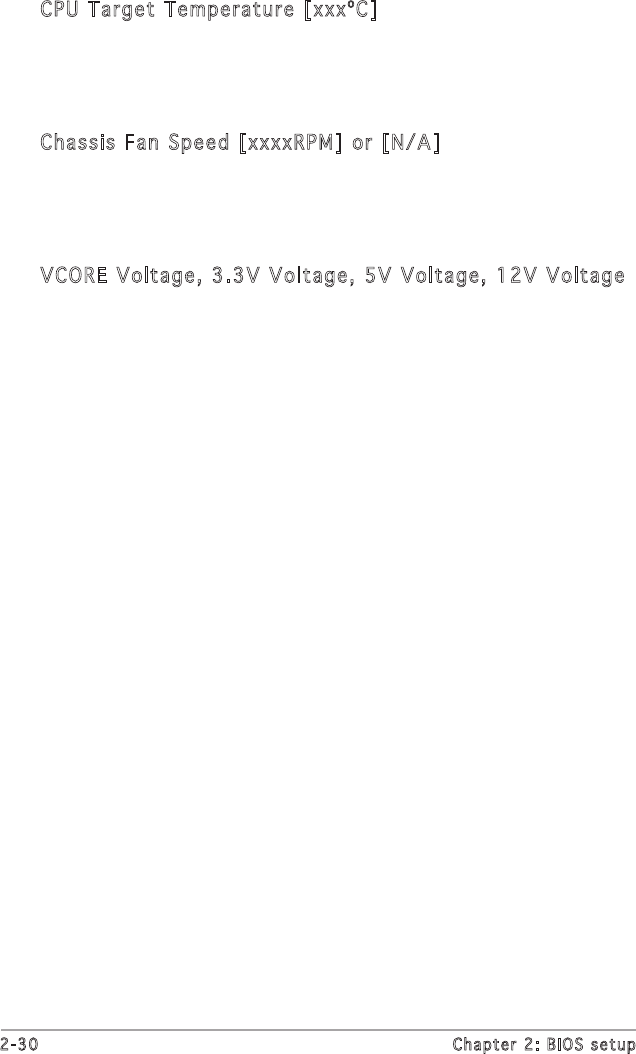
2-30 Chapter 2: BIOS setup
CPU Target Temperature [xxxºC]
Allows you to set the CPU temperature threshold when the CPU fan speed
is increased to lower the CPU temperature. This item appears only when
the CPU Q-Fan Control item is Enabled. The configuration options vary
depending on the CPU installed.
Chassis Fan Speed [xxxxRPM] or [N/A]
The onboard hardware monitor automatically detects and displays
the chassis fan speed in rotations per minute (RPM). If the fan is not
connected to the chassis, the specific field shows N/A.
Configuration options: [Ignored] [N/A]
VCORE Voltage, 3.3V Voltage, 5V Voltage, 12V Voltage
The onboard hardware monitor automatically detects the voltage output
through the onboard voltage regulators.


















