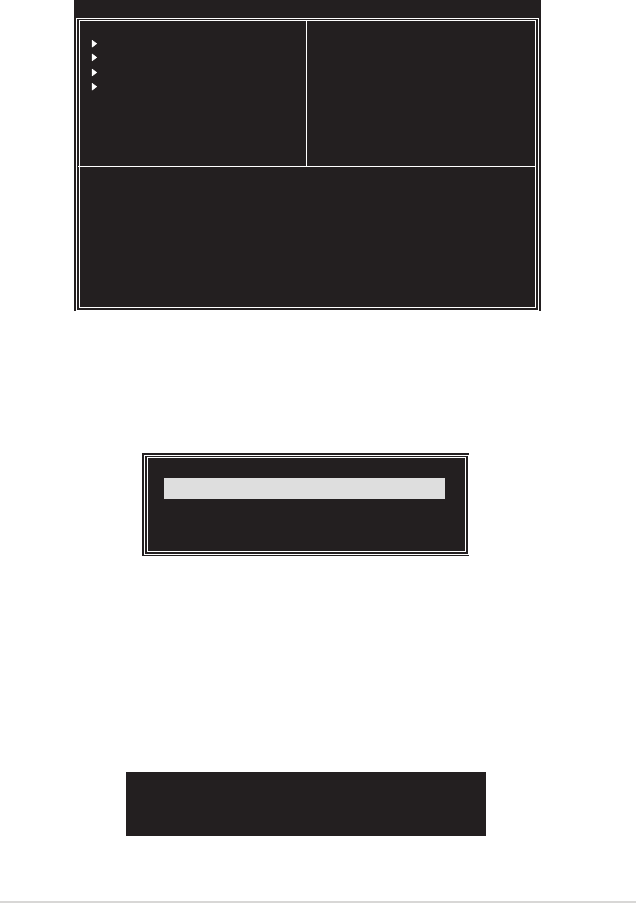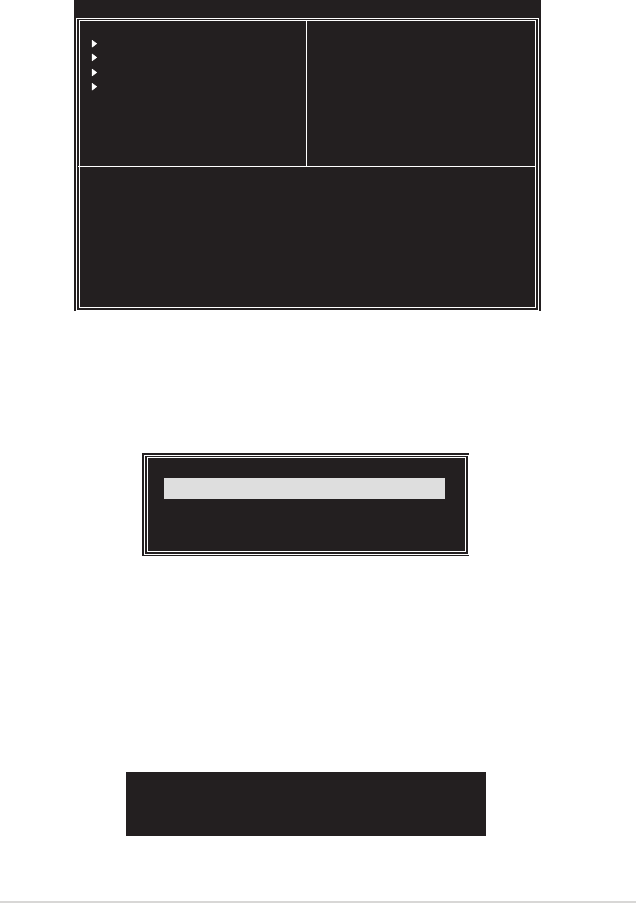
ASUS P5VDC-MXASUS P5VDC-MX
ASUS P5VDC-MXASUS P5VDC-MX
ASUS P5VDC-MX
3-93-9
3-93-9
3-9
Create ArrayCreate Array
Create ArrayCreate Array
Create Array
From the VIA RAID BIOS utility main menu, select
Create ArrayCreate Array
Create ArrayCreate Array
Create Array then
press
<Enter><Enter>
<Enter><Enter>
<Enter>. The main menu items on the upper-left corner of the
screen are replaced with create array menu options.
RAID 0 for performanceRAID 0 for performance
RAID 0 for performanceRAID 0 for performance
RAID 0 for performance
1. From the create array menu, select
Array ModeArray Mode
Array ModeArray Mode
Array Mode, then press
<Enter>. The supported RAID configurations appear on a pop-up
menu.
2. Select
RAID 0 for performanceRAID 0 for performance
RAID 0 for performanceRAID 0 for performance
RAID 0 for performance then press <Enter>.
From this point, you may choose to auto-configure the RAID array by
selecting
Auto Setup for PerformanceAuto Setup for Performance
Auto Setup for PerformanceAuto Setup for Performance
Auto Setup for Performance or manually configure the
RAID array for stripped sets. If you want to auto-configure, proceed
to the next step, otherwise, skip to step 5.
3. Select
Auto Setup for PerformanceAuto Setup for Performance
Auto Setup for PerformanceAuto Setup for Performance
Auto Setup for Performance and press <Enter>. The
following confirmation message appears.
Auto create array will destroy all
data on disks, Continue? (Y/N)
Auto Setup For Data Security
Array Mode RAID 1 (Mirroring)
Select Disk Drives
Start Create Process
VIA Tech. VT8251 Series SATA RAID BIOS Ver 1.xx
Create a RAID array with
the hard disks attached to
VIA RAID controller
F1 : View Array/Disk Status
↑↑
↑↑
↑
,
↓↓
↓↓
↓
: Move to next item
Enter : Confirm the selection
ESC : Exit
Channel Drive Name Array Name Mode Size(GB) Status
Serial_Ch0 Master XXXXXXXXXXX ARRAY 0 SATA 999.99 XXXXXXX
Serial_Ch1 Master XXXXXXXXXXX ARRAY 0 SATA 999.99 XXXXXXX
RAID 1 for data protection
RAID SPAN for capacity
RAID 0 for performance