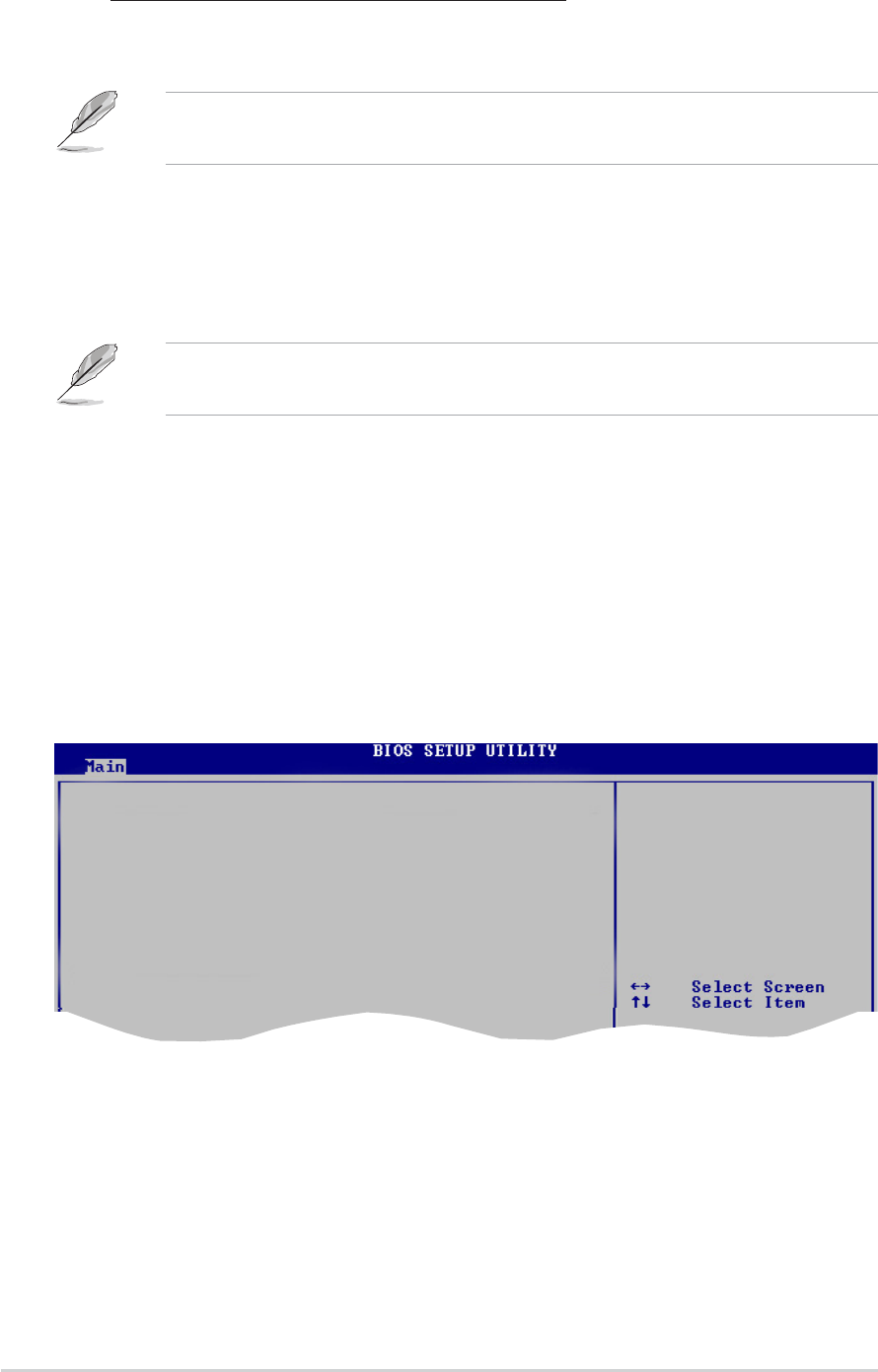
4-184-18
4-184-18
4-18
Chapter 4: BIOS setupChapter 4: BIOS setup
Chapter 4: BIOS setupChapter 4: BIOS setup
Chapter 4: BIOS setup
4.3.74.3.7
4.3.74.3.7
4.3.7
System InformationSystem Information
System InformationSystem Information
System Information
This menu gives you an overview of the general system specifications. The
BIOS automatically detects the items in this menu.
AMI BIOSAMI BIOS
AMI BIOSAMI BIOS
AMI BIOS
Displays the auto-detected BIOS information.
ProcessorProcessor
ProcessorProcessor
Processor
Displays the auto-detected CPU specification.
System MemorySystem Memory
System MemorySystem Memory
System Memory
Displays the auto-detected system memory.
AMIBIOS
Version : 0116
Build Date : 08/01/06
Processor
Type : Genuine Intel(R) CPU 2.80GHz
Speed : 2800 MHz
Count : 2
System Memory
Total : 512MB
Appropritated : 0MB
Available : 512MB
Onboard Serial-ATA BOOTROOM [Enabled]
Enables or disables the onboard Serial ATA boot ROM.
Configuration options: [Disabled] [Enabled]
The
Onboard Serial-ATA BOOTROM Onboard Serial-ATA BOOTROM
Onboard Serial-ATA BOOTROM Onboard Serial-ATA BOOTROM
Onboard Serial-ATA BOOTROM appears only when the
Configure SATA As Configure SATA As
Configure SATA As Configure SATA As
Configure SATA As item is set to [RAID].
ALPE and ASP [Disabled]ALPE and ASP [Disabled]
ALPE and ASP [Disabled]ALPE and ASP [Disabled]
ALPE and ASP [Disabled]
Allows you to enable or disable the Agressive Link Power Management
(ALPE) and Aggressive Slumber/Partial (ASP) management features.
Configuration options: [Disabled] [Enabled]
The
ALPE and ASP ALPE and ASP
ALPE and ASP ALPE and ASP
ALPE and ASP and its sub-menu item appear only when the
Configure SATA As Configure SATA As
Configure SATA As Configure SATA As
Configure SATA As item is set to [AHCI].
IDE Detect Time Out(Sec) [35]IDE Detect Time Out(Sec) [35]
IDE Detect Time Out(Sec) [35]IDE Detect Time Out(Sec) [35]
IDE Detect Time Out(Sec) [35]
Selects the time out value for detecting ATA/ATAPI devices.
Configuration options: [0] [5] [10] [15] [20] [25] [30] [35]


















