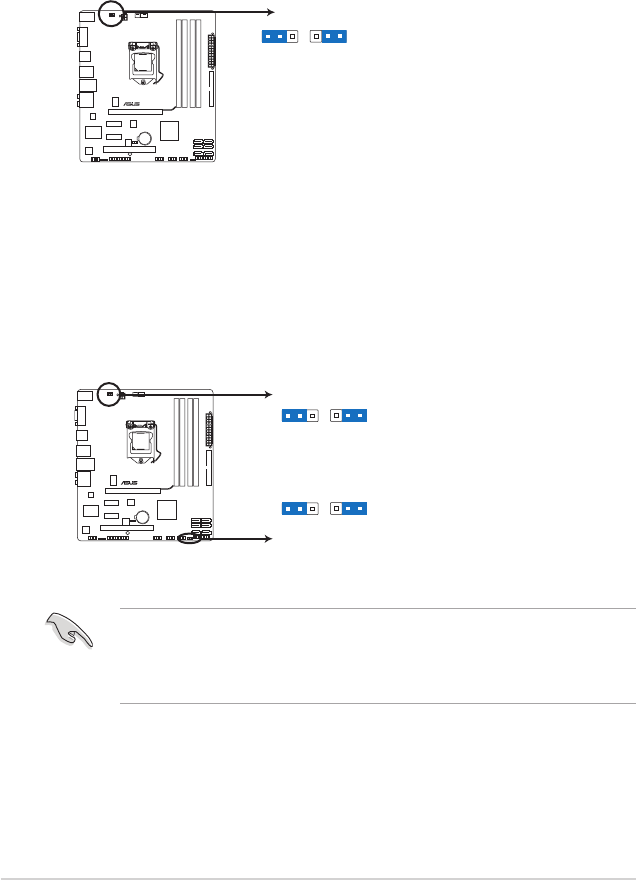
1-22 Chapter 1: Product introduction
2. Keyboard power (3-pin KBPWR)
This jumper allows you to enable or disable the keyboard wake-up feature. When you
set this jumper to pins 2–3 (+5VSB), you can wake up the computer by pressing a key
on the keyboard (the default is the Space Bar). This feature requires an ATX power
supply that can supply at least 1A on the +5VSB lead, and a corresponding setting in
the BIOS.
3. USB device wake-up (3-pin USBPW1-8, 3-pin USBPW9-14)
Set these jumpers to +5V to wake up the computer from S1 sleep mode (CPU stopped,
DRAM refreshed, system running in low power mode) using the connected USB
devices. Set to +5VSB to wake up from S3 and S4 sleep modes (no power to CPU,
DRAM in slow refresh, power supply in reduced power mode).
• The USB device wake-up feature requires a power supply that can provide 500mA on
the +5VSB lead for each USB port; otherwise, the system would not power up.
• The total current consumed must NOT exceed the power supply capability (+5VSB)
whether under normal condition or in sleep mode.
P7P55-M
P7P55-M Keyboard Power Setting
21
2 3
+5V
(Default)
+5VSB
KBPWR
P7P55-M
P7P55-M USB Device Wake Up
21
2 3
+5V
(Default)
+5VSB
USBPW1-8
21
2 3
+5V
+5VSB
(Default)
USBPW9-14


















