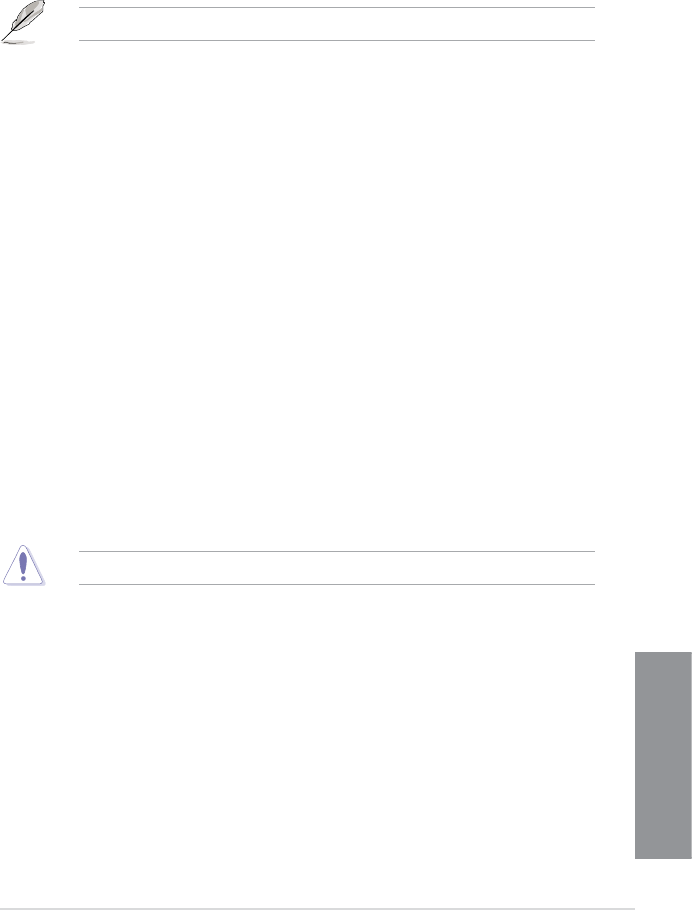
ASUS P8Z77-V PREMIUM
3-17
Chapter 3
iGPU Current Capability [Auto]
A higher value brings a wider total iGPU power range and extends the overclocking
frequency range to enhance iGPU performance. Conguration options: [100%] [110%]
[120%] [130%] [140%]
DO NOT remove the thermal module. The thermal conditions must be monitored.
DRAM Current Capability [100%]
A higher value brings a wider total power range, and extends the overclocking range
simultaneously. Conguration options: [100%] [110%] [120%] [130%]
DRAM Voltage Frequency [Auto]
Allows you to adjust the DRAM switching frequency. Assign a xed high DRAM frequency to
increase the O.C. range, or a low DRAM frequency for a better system stability.
Conguration options: [Auto] [Manual]
DRAM Fixed Frequency Mode [300]
This item only appears when you set the DRAM Frequency Mode item to [Manual], and
allows you to set a xed DRAM frequency. Use the <+> and <-> keys to adjust the value. The
values range from 300k Hz to 500k Hz with a 10k Hz interval.
DRAM Power Phase Control [Auto]
[Auto] Allows you to set the Auto mode.
[Optimized] Allows you to set the ASUS optimized phase tuning prole.
[Extreme] Allows you to set the full phase mode.
DRAM Power Thermal Control [110]
A higher temperature brings a wider DRAM power thermal range, and extends the
overclocking tolerance to enlarge the O.C. potential. Use the <+> and <-> keys to adjust the
value. The values range from 110 to 131.
DO NOT remove the thermal module. The thermal conditions must be monitored.
CPU Voltage [Offset Mode]
[Manual Mode] Allows you to set a xed CPU voltage.
[Offset Mode] Allows you to set the Offset voltage.
Offset Mode Sign [+]
This item appears only when you set the CPU Voltage item to [Offset Mode].
[+] To offset the voltage by a positive value.
[–] To offset the voltage by a negative value.


















