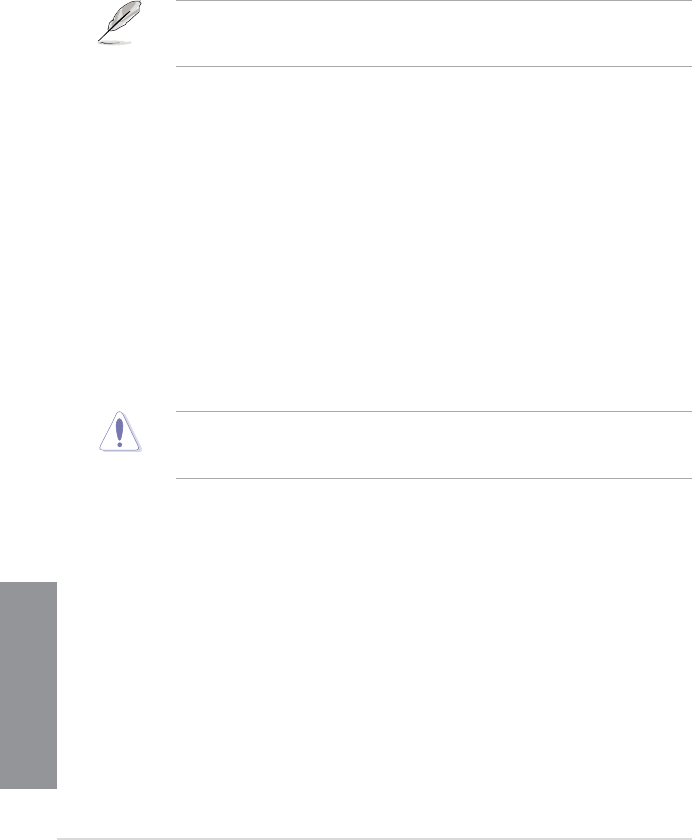
3-18
Chapter 3: BIOS setup
Chapter 3
CPU Offset Voltage [Auto]
This item appears only when you set the CPU Voltage item to [Offset Mode] and allows you
to set the Offset voltage. The values range from 0.005V to 0.635V with a 0.005V interval.
CPU Manual Voltage [Auto]
This item appears only when you set the CPU Voltage item to [Manual Mode] and allows you
to set a xed CPU voltage. The values range from 0.800V to 1.92V with a 0.005V interval.
Refer to the CPU documentation before setting the CPU voltage. Setting a high voltage
may damage the CPU permanently, and setting a low voltage may result to an unstable
system.
iGPU Voltage [Offset Mode]
[Manual Mode] Allows you to set a xed iGPU voltage.
[Offset Mode] Allows you to manually set the Offset voltage.
iGPU Offset Voltage [Auto]
This item appears only when you set the iGPU Voltage to [Offset Mode] and allows you to set
the Offset voltage. The values range from 0.005V to 0.635V with 0.005V interval.
iGPU Manual Voltage [Auto]
This item appears only when you set the iGPU Voltage to [Manual Mode] and allows you to
set a xed iGPU voltage. The values range from 0.8V to 1.92V with a 0.005V interval.
DRAM Voltage [Auto]
Allows you to set the DRAM voltage. The values range from 1.20V to 1.92V with a 0.005V
interval.
According to Intel CPU specications, DIMMs with voltage requirement over 1.65V may
damage the CPU permanently. We recommend that you install the DIMMs with the voltage
requirement below 1.65V.
VCCSA Voltage [Auto]
Allows you to set the VCCSA voltage. The values range from 0.80V to 1.70V with a 0.00625V
interval.
VCCIO Voltage [Auto]
Allows you to set the VCCIO voltage. The values range from 0.80V to 1.70V with a 0.00625V
interval.
CPU PLL Voltage [Auto]
Allows you to set the CPU and PCH PLL voltage. The values range from 1.20V to 2.20V with
a 0.00625V interval.


















