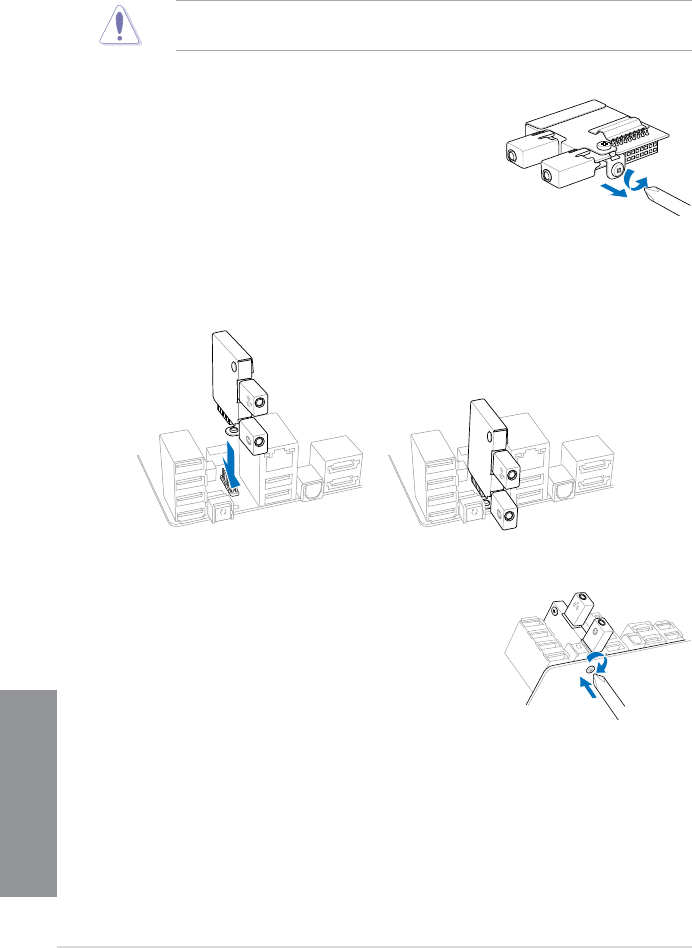
2-12
Chapter 2: Getting started
Chapter 2
2.1.9 Wi-Fi GO! card installation
Wi-Fi 802.11a/b/g/n, Bluetooth v4.0/3.0 + HS
Disconnect the power supply unit from the motherboard before installing/uninstalling the
Wireless and Bluetooth Module.
1. Remove the screw from the ASUS Wi-Fi GO! card.
2. Locate the Wi-Fi GO! card connector at the motherboard’s rear panel and connect the
Wi-Fi GO! card to it.
3. Secure the Wi-Fi GO! card to the motherboard with the
screw you removed earlier.
BIOS
BIOS
BIOS


















