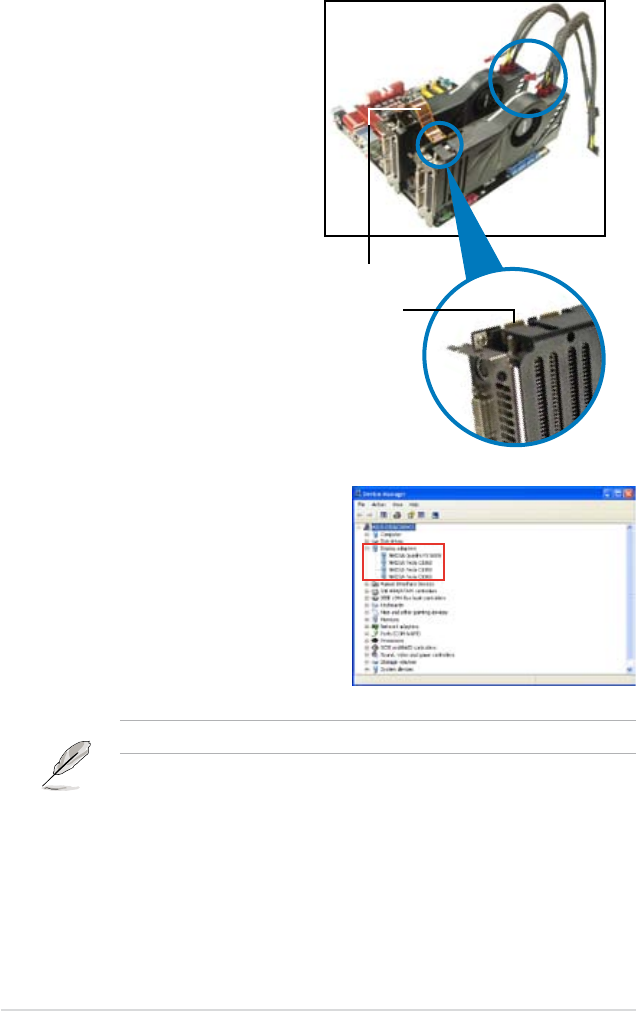
5-16
Chapter 5: Multiple GPU technology support
4. Refer to the documentation that came
with your graphics card package to
install the device drivers.
5. To verify graphics card driver installation,
right-click My Computer and select
Properties from the menu. Click the
Hardware tab, and then click Device
Manager. Click the “+” sign before
Display adapters, and the installed
graphics card and computing processor
card(s) should appear.
The screen differs based on the components you installed.
2. Connect either one 8-pin power
connector or two 6-pin power
connectors from the power supply to
the Quadro graphics card and Tesla
computing processor card(s).
3. Connect a display cable to the
graphics card.
Goldngers
SLI bridge


















