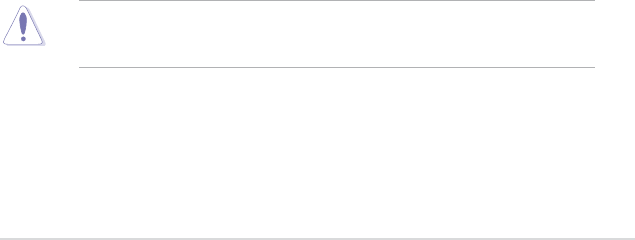
ASUS P9X79-E WS
3-21
CPU VCORE Voltage [Offset Mode]
This adjusts the power supply for the processor cores and cache to help core frequency
overclocking.
[Manual Mode] Allows you to set a xed CPU VCORE voltage.
[Offset Mode] Allows you to set the Offset voltage.
CPU VCORE Manual Voltage [Auto]
This item appears only when you set the CPU VCORE Voltage item to [Manual Mode] and
allows you to set a xed CPU VCORE voltage. The values range from 0.800V to 1.700V with
a 0.005V interval.
Offset Mode Sign [+]
This item appears only when you set the CPU VCORE Voltage item to [Offset Mode].
[+] To offset the voltage by a positive value.
[–] To offset the voltage by a negative value.
CPU VCORE Offset Voltage [Auto]
This item appears only when you set the CPU VCORE Voltage item to [Offset Mode] and
allows you to set the VCORE offset voltage. The values range from 0.005V to 0.635V with a
0.005V interval.
CPU VCCSA Voltage [Offset Mode]
This adjusts the power supply for the processor’s I/O, DMI, and PCI Express Controller to
help DRAM and BCLK overclocking.
[Manual Mode] Allows you to set a xed VCCSA CPU voltage.
[Offset Mode] Allows you to set the VCCSA Offset voltage.
CPU VCCSA Manual Voltage [Auto]
This item appears only when you set the CPU VCCSA Voltage item to [Manual Mode] and
allows you to set a xed CPU VCCSA voltage. The values range from 0.800V to 1.700V with
a 0.005V interval.
Offset Mode Sign [+]
This item appears only when you set the CPU VCCSA Voltage item to [Offset Mode].
[+] To offset the voltage by a positive value.
[–] To offset the voltage by a negative value.
CPU VCCSA Offset Voltage [Auto]
This item appears only when you set the CPU VCCSA Voltage item to [Offset Mode] and
allows you to set the VCCSA offset voltage. The values range from 0.005V to 0.635V with a
0.005V interval.
Refer to the CPU documentation before setting the CPU voltage. Setting a high voltage
may damage the CPU permanently, and setting a low voltage may make the system
unstable.


















