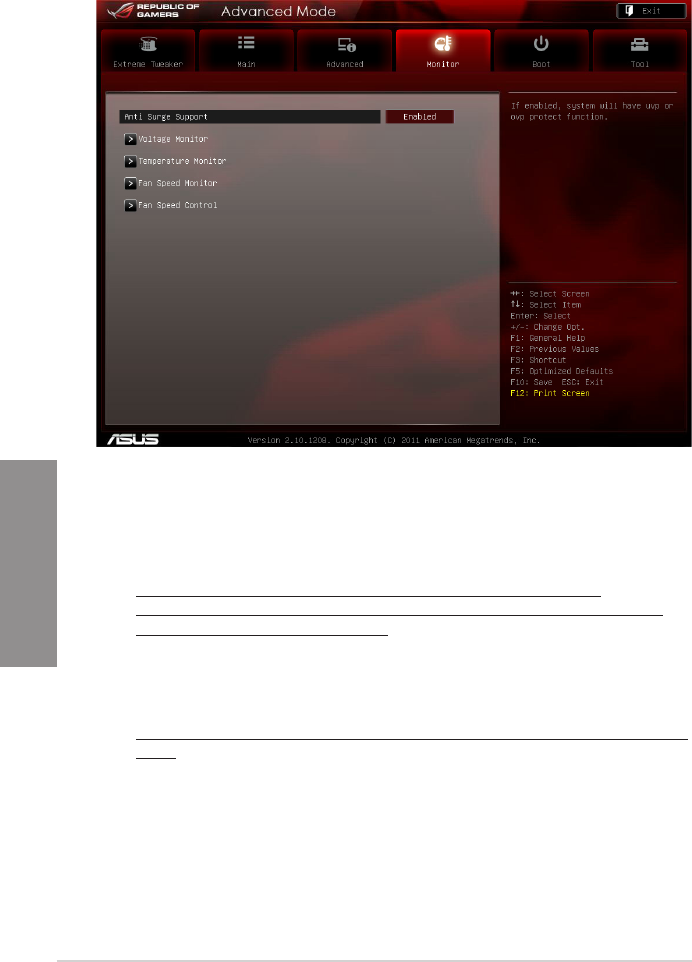
3-30 Chapter 3: BIOS setup
Chapter 3
3.6 Monitor menu
The Monitor menu displays the system temperature/power status, and allows you to change
the fan settings.
Anti Surge Support [Enabled]
This item allows you to enable or disable the Anti Surge function.
Conguration options: [Disabled] [Enabled]
Voltage Monitor
CPU Voltage; 3.3V Voltage; 5V Voltage; 12V Voltage; VTT CPU Voltage;
CPU VCCSA Voltage; CPU PLL Voltage, DRAM AB/CD Voltage; PCH 1.1 Voltage;
PCH 1.5 Voltage; 2nd VTTCPU Voltage
The onboard hardware monitor automatically detects the voltage output through the
onboard voltage regulators.
Temperature Monitor
CPU Temperature; MB Temperature; PCH Temperature; OPT1/2/3 Temperature[xxxºC/
xxxºF]
The onboard hardware monitor automatically detects and displays the CPU,
motherboard, and the assigned devices temperatures. Select [Ignored] if you do not
wish to display the detected temperatures.


















