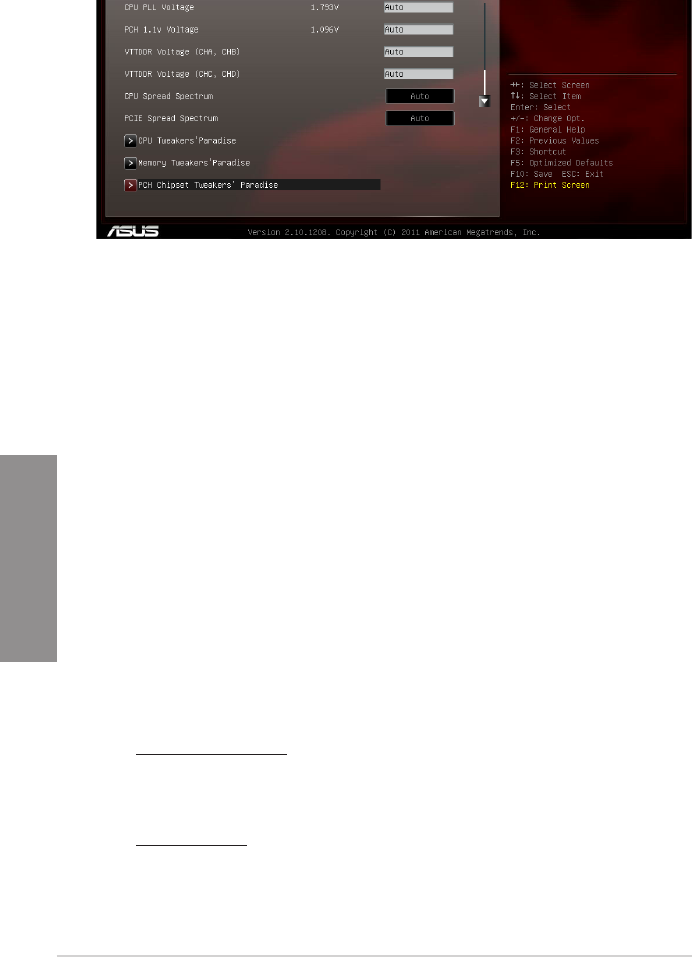
3-6 Chapter 3: BIOS setup
Chapter 3
Scroll down to display the following items:
Load Normal OC Prole
OverClock Template Suitable for day to day gamers.
Load Extreme OC Prole (Low Current)
Sets sweet-spot settings for Extreme overclocking and sinks current away from the processor
to preserve its life-span.
Load Extreme OC Prole (High Current)
Sets sweet-spot settings for Extreme overclocking and sources current into the processor in
a bid to squeeze more frequency from it.
Ai Overclock Tuner [Auto]
Allows you to select the CPU overclocking options to achieve the desired CPU internal
frequency. Select any of these preset overclocking conguration options:
[Auto] Loads the optimal settings for the system.
[Manual] Allows you to individually set overclocking parameters.
[X.M.P.] The BCLK frequency, CPU ratio and memory parameters will be optimized.
CPU Level Up [Disabled]
Allows you to select a CPU level, and the related parameters will be automatically adjusted
according to the selected CPU level.
Conguration options: [Disabled] [X.XXXG]
BCLK Frequency [XXX]
Allows you to adjust the CPU and VGA frequency to enhance the system performance.
Use the <+> and <-> keys to adjust the value. You can also key in the desired value
using the numeric keypad. The values range from 80.0MHz to 300.0MHz.
CPU Strap [Auto]
Conguration options: [Auto] [100MHz] [125MHz] [166MHz] [250MHz]


















