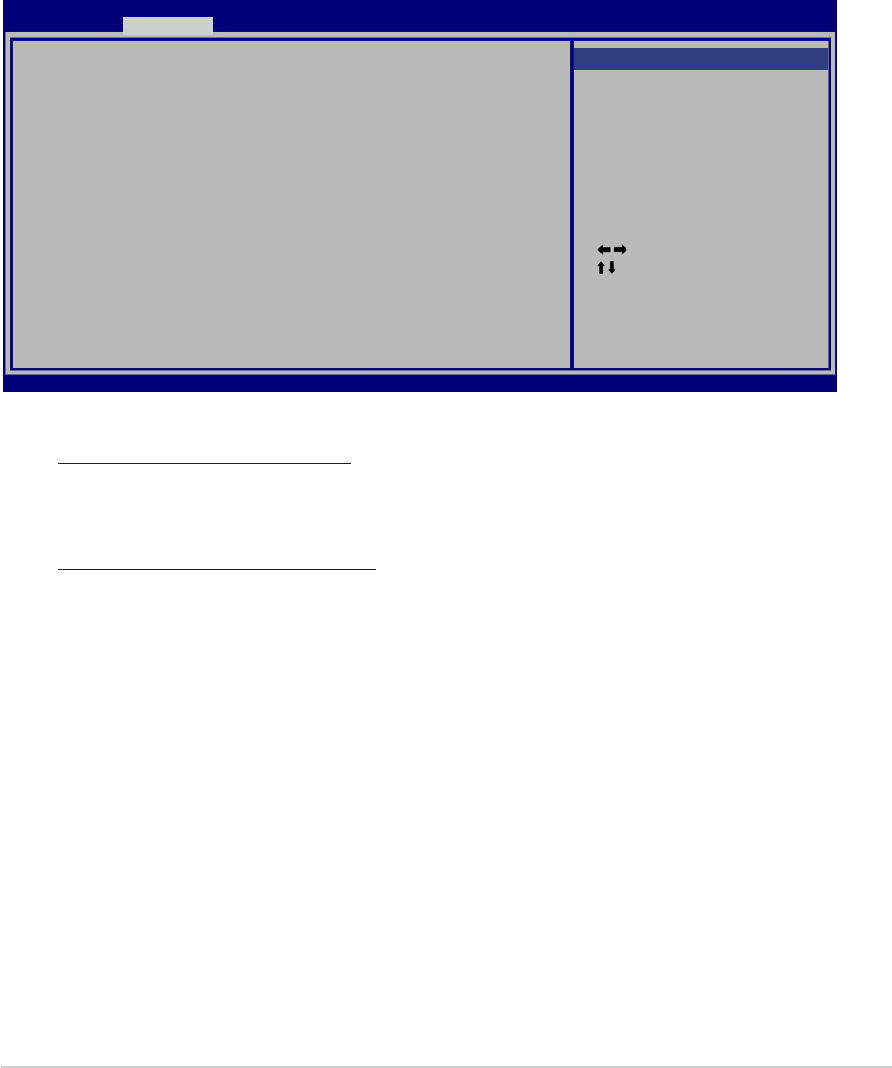
5-215-21
5-215-21
5-21
ASUS T2-PE1ASUS T2-PE1
ASUS T2-PE1ASUS T2-PE1
ASUS T2-PE1
Southbridge ConfigurationSouthbridge Configuration
Southbridge ConfigurationSouthbridge Configuration
Southbridge Configuration
Select Screen
Select Item
+- Change Option
F1 General Help
F10 Save and Exit
ESC Exit
v02.58 (C)Copyright 1985-2004, American Megatrends, Inc.
BIOS SETUP UTILITY
Advanced
AC97 Audio Device [Auto]
OnChip SATA Channel [Both]
Options
Auto
Disabled
AC97 Audio Device [Auto]
Disables or automatically enables the AC’97 CODEC.
Configuration options: [Auto] [Disabled]
OnChip SATA Channel [Both]
Allows you to select or disable the onchip Serial ATA channel.
Configuration options: [Disabled] [Controller 1] [Controller 2] [Both]
RAS# to CAS# Delay (TRCD) [4 CLOCKS]RAS# to CAS# Delay (TRCD) [4 CLOCKS]
RAS# to CAS# Delay (TRCD) [4 CLOCKS]RAS# to CAS# Delay (TRCD) [4 CLOCKS]
RAS# to CAS# Delay (TRCD) [4 CLOCKS]
Use the <+> or <-> key to set the value. Valid values: [0 CLOCK]
[2 CLOCKS] [3 CLOCKS] [4 CLOCKS]
RAS# Prechard Time (TRP) [3 CLOCKS]RAS# Prechard Time (TRP) [3 CLOCKS]
RAS# Prechard Time (TRP) [3 CLOCKS]RAS# Prechard Time (TRP) [3 CLOCKS]
RAS# Prechard Time (TRP) [3 CLOCKS]
Use the <+> or <-> key to set the value. Valid values: [0 CLOCK]
[1 CLOCKS] [2 CLOCKS] [3 CLOCKS]


















