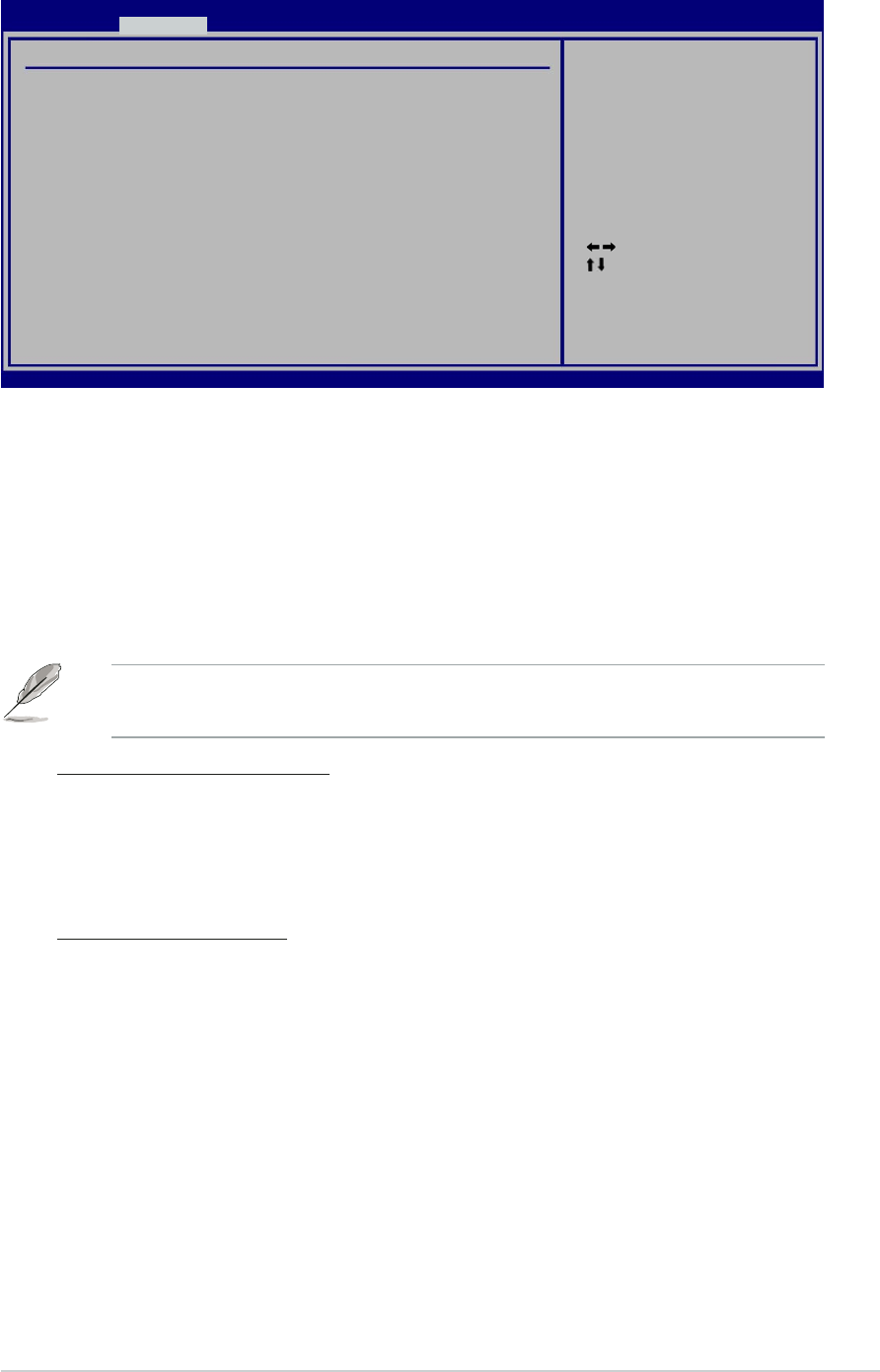
5-255-25
5-255-25
5-25
ASUS T2-PE1ASUS T2-PE1
ASUS T2-PE1ASUS T2-PE1
ASUS T2-PE1
Select Screen
Select Item
+- Change Option
F1 General Help
F10 Save and Exit
ESC Exit
v02.58 (C)Copyright 1985-2004, American Megatrends, Inc.
BIOS SETUP UTILITY
Advanced
5.4.55.4.5
5.4.55.4.5
5.4.5
Jumperfree ConfigurationJumperfree Configuration
Jumperfree ConfigurationJumperfree Configuration
Jumperfree Configuration
Configure System Frequency/Voltage
AI Overclocking [Standard]
Select the target CPU
frequency, and the
relevant parameters
will be auto-adjusted.
Frequencies higher that
CPU manufacturer
recommends are not
guaranteed to be
stable. If the system
becomes unstable,
revert to the default.
AI Overclocking [Standard]AI Overclocking [Standard]
AI Overclocking [Standard]AI Overclocking [Standard]
AI Overclocking [Standard]
Allows you to selecg the overclocking options to achieve the desired CPU
internal frequency. Select one of the preset configuration options.
StandardStandard
StandardStandard
Standard - loads the standard settings for the system.
Manual Manual
Manual Manual
Manual - allows you to individually set overclocking parameters.
The following items appear when the
AI Overclocking AI Overclocking
AI Overclocking AI Overclocking
AI Overclocking item is set to
[Manual].
Memory Frequency [XXX]
Allows you to set the memory frequency. The BIOS auto-detects the
value of this item. Use the <+> or <-> keys to adjust the values. You
can also type the desired memory frequency using the numeric
keypad.
CPU Frequency [XXX]
Displays the frequency set by the clock generator to the CPU bus. The
BIOS auto-detects the value of this item. Use the <+> or <-> keys to
adjust the values. You can also type the desired memory frequency
using the numeric keypad.


















