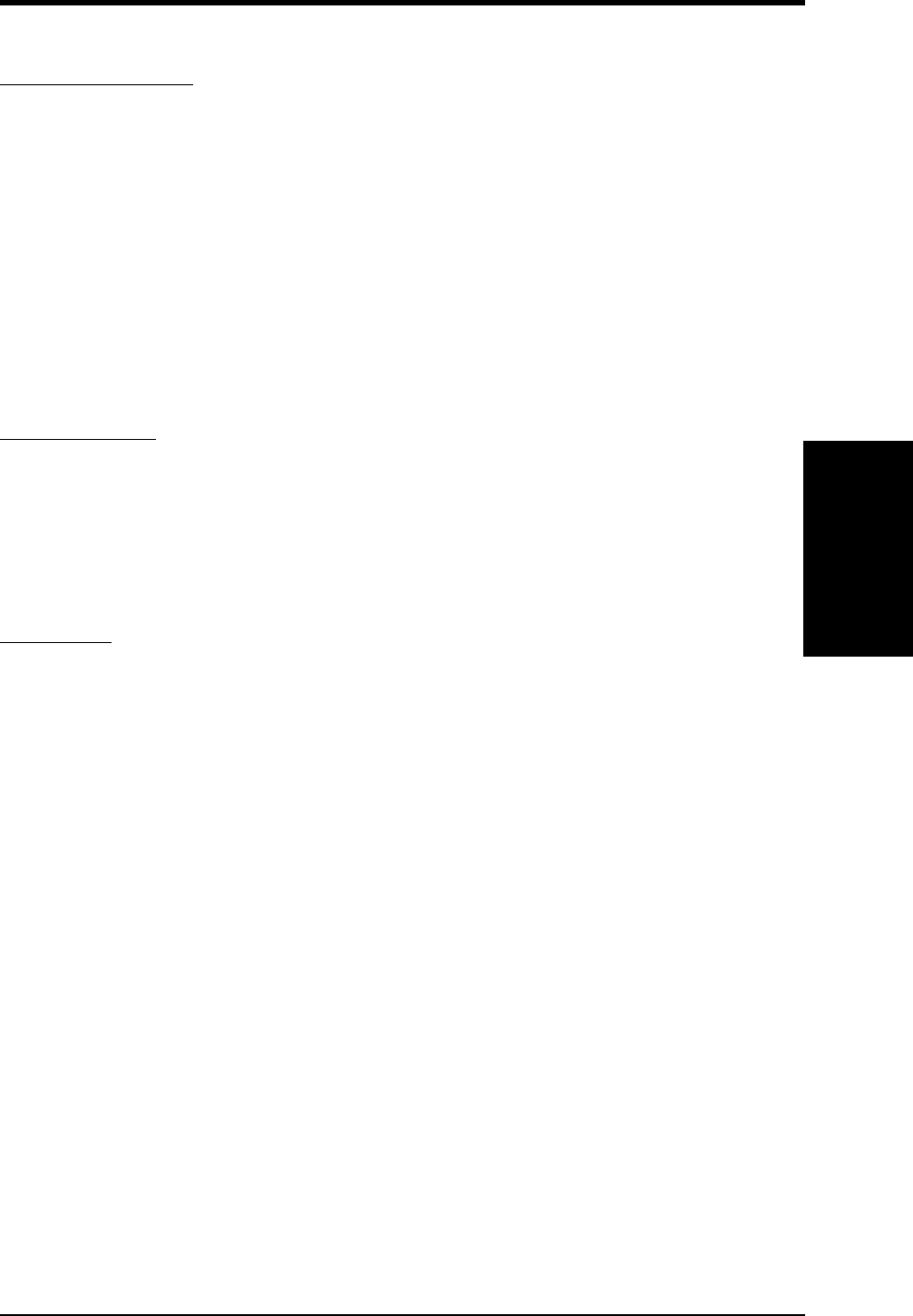
ASUS TUSL2 User’s Manual 15
3. HARDWARE SETUP
3.2 Layout Contents
Motherboard Settings
1) JEN p.18 JumperFree™ Mode (Enable/Disable)
2) JP3 p.19 ATA100 / RAID 0/1 (Enable)
3) JP4 p.19 Onboard IDE (Enable/Disable)
4) USBPWR01 p.20 USB Device Wake Up (Enable/Disable)
USBPWR23
5) OC3 p.21 USB/CNR Selection (Enable USB23 / Enable CNR)
6) KBPWR p.21 Keyboard Power Up (Enable / Disable)
7) DSW p.22 CPU External Frequency Setting
8) VIO p.24 Voltage I/O Setting (3.3V/3.40V/3.60V)
9) BCS p.24 Bass Center Setting (Type 1 / Type 2)
Expansion Slots
1) DIMM1/2/3 p.25 168-Pin System Memory Support
2) CPU p.27 Central Processing Unit (CPU)6
3) PCI1/2/3/4/5/6 p.28 32-bit PCI Bus Expansion Slots
4) CNR1 p.30 Communication and Network Riser Slots
5) AGPPRO p.31 Accelerated Graphics Port (AGP Pro) Slot
Connectors
1) PS2KBMS p.32 PS/2 Mouse Connector (6-pin female)
2) PS2KBMS p.32 PS/2 Keyboard Connector (6-pin female)
3) USB p.33 Universal Serial Bus Ports (Two 4-pin female)
4) PRINTER p.33 Parallel Port Connector (25-pin female)
5) VGA p.33 Monitor Output Connector (15-pin female)
6) COM1/COM2 p.34 Serial Port Connectors (9-pin male, 10-1 pin)
7) GAME_AUDIO p.34 Game/MIDI Connector (15-pin female) (optional)
8)
LINE_IN, LINE_OUT, MIC
p.35 Audio Port Connectors (Three 1/8” female) (optional)
9) FLOPPY p.35 Floppy Disk Drive Connector (34-1pins)
10) PRIMARY/SECONDARY IDE p.36 Primary/Secondary IDE Connectors (Four 40-1pins)
11) IDELED p.37 IDE Activity LED (2 pins)
12) PWR_FAN, CPU_FAN p.37 CPU, Power Supply, Chassis Fan Connectors (Three 3-pin)
CHA_FAN
13) CD1, AUX, p.38 Internal Audio Connectors (Four 4-pins) (optional)
VIDEO, MODEM
14) EARPHONE p.38 Headphone True-Level Line Out Header (3 pins)
15) MIC2 p.39 Internal Microphone Connector (3 pins)
16) AFPANEL/IR_CON p.39 ASUS iPanel Connector (12-1 pins)
17) AAPANEL p.40 ASUS iPanel Audio Connector (12-1 pins)
Layout Contents
3. H/W SETUP


















