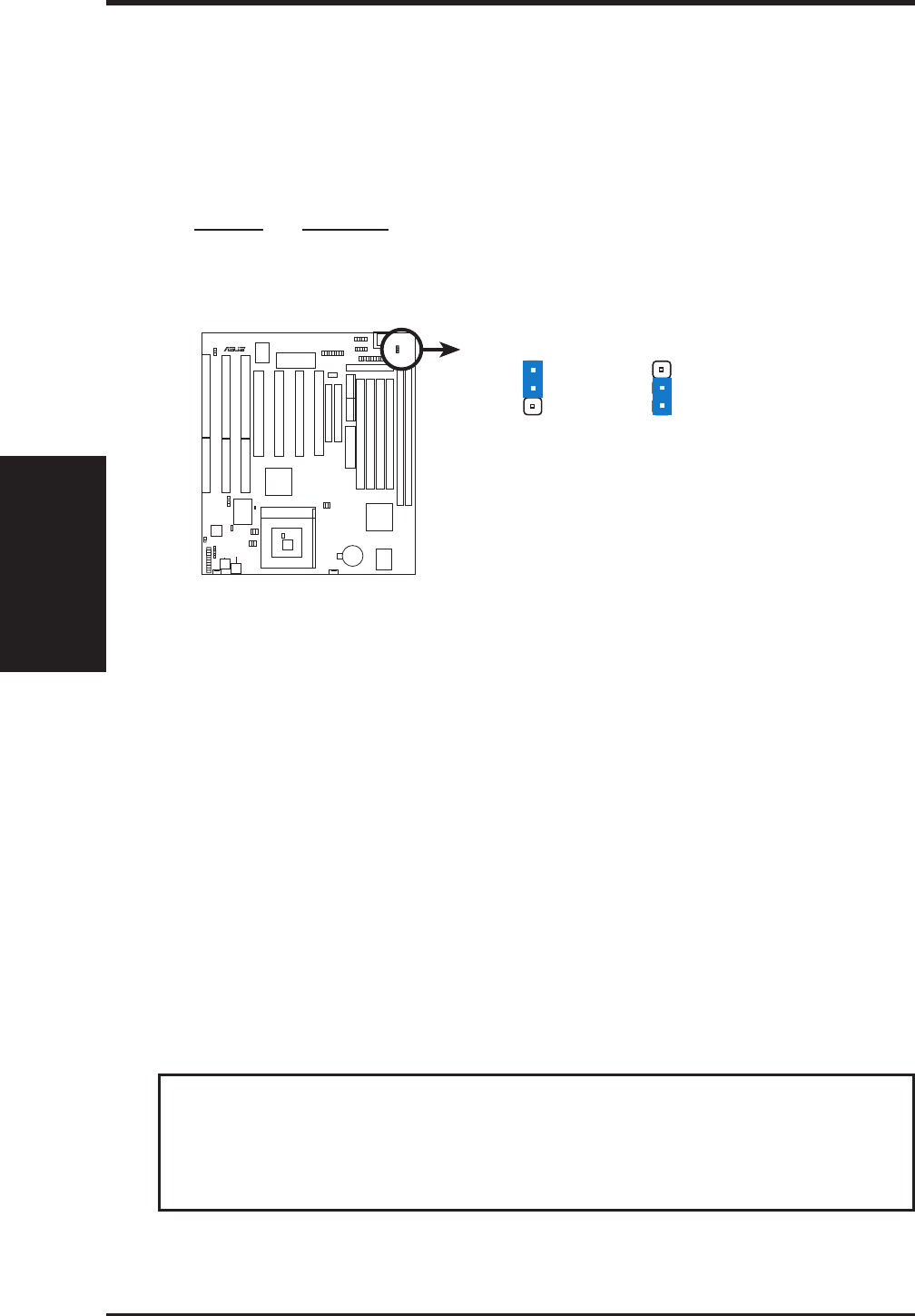
16 ASUS TX97-LE User’s Manual
III. INSTALLATION
(Jumpers)
III. INSTALLATION
3. Keyboard Power Up (KBPWR) (Reserved for future use)
Set this jumper to Enable if you wish to use your keyboard to power up your
system. Requires an ATX power supply that can supply at least 300mAmp on
the +5VSB lead and new BIOS support. The default is set to Disable because
your system will not function withtout the proper ATX power supply.
Setting KBPWR
Disable [1-2] (default)
Enable [2-3]
Disable
(Default)
KBPWR
KBPWR
1
2
3
1
2
3
Keyboard Power
R
Enable
4. CPU External (BUS) Frequency Selection (FS0, FS1, FS2)
These jumpers tell the clock generator what frequency to send to the CPU. These
allow the selection of the CPU’s External frequency (or BUS Clock). The BUS Clock
times the BUS Ratio equals the CPU's Internal frequency (the advertised CPU speed).
5. CPU to BUS Frequency Ratio (BF0, BF1, BF2)
These jumpers set the frequency ratio between the Internal frequency of the CPU
and the External frequency (called the BUS Clock) within the CPU. These must
be set together with the above jumpers CPU External (BUS) Frequency Selection.
WARNING! Frequencies above 66MHz exceed the specifications for the
onboard Intel Chipset and are not guaranteed to be stable. The following
table is for general reference purposes only. Always refer to the instructions
included with your CPU when possible.


















