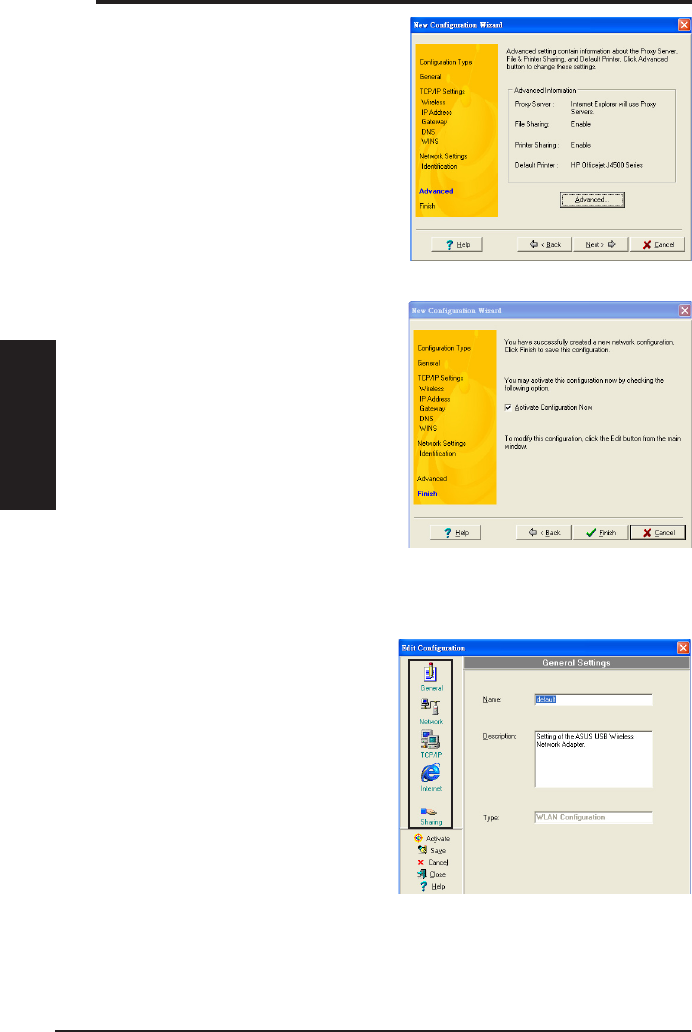
7. Set up the proxy server and printer
sharing settings.
Click
Advanced
to display the
proxy server and printer sharing
options.
Click
Next
when nished.
8. Tick the
Activate Configuration
Now
option to activate the new
configuration settings. The Mobile
Manager window displays the
created conguration when it is not
activated. Click
Finish
to close the
wizard.
Editing a conguration
To edit a conguration:
1. Select a configuration from the
Mobile Manager window.
2. Click
Edit
from the menu bar, then
select
Edit Configuration
. The
Edit Configuration
dialog box
appears. Click the buttons on the
left to navigate the window.
48 ASUS Network adapter
Chapter 3 - Software Reference
Chapter 3
Software Reference


















