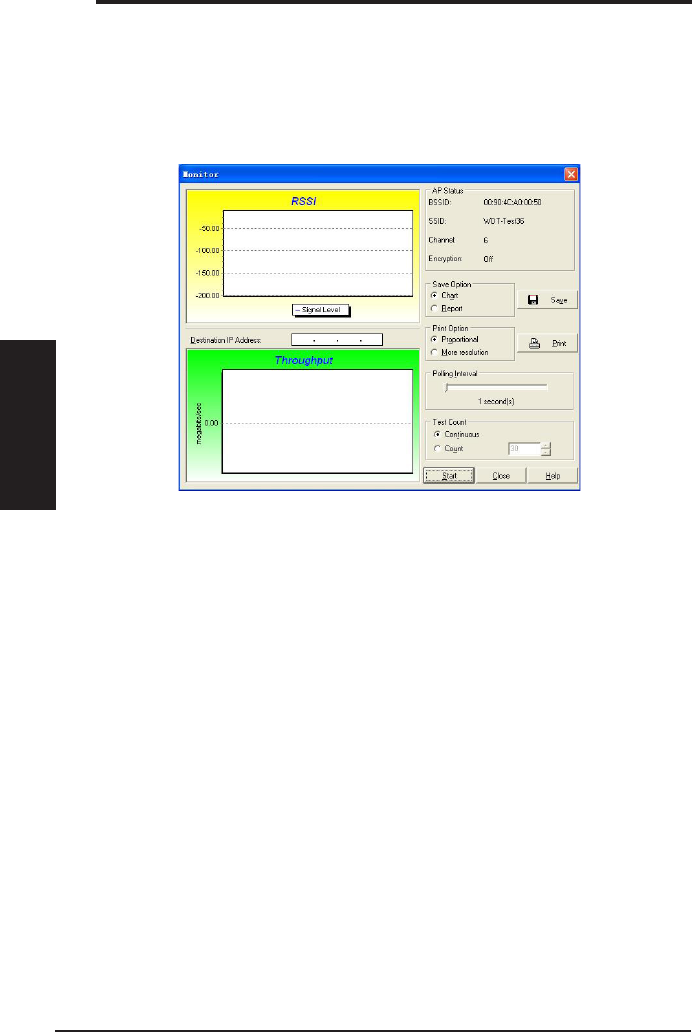
Monitoring a connection
To monitor a connection:
1. Select the connection from the list.
2. Click Command from the menu bar, then select monitor. You may also press
<
Ctrl
> + <
M
> in your keyboard. The Monitor window appears.
The following connection parameters are displayed in graphical representation.
SNR
. This indicates the quality of communications within the current network. The
communication quality is based on signal level and noise level measurements. The
higher the SNR, the better the connection quality.
Communication Quality
. This indicates the communication quality of the Basic
Service Set that the station is connected to.
Signal Level
. This line species the average signal level of the Basic Service Set
that the station is connected to.
Noise Level
. Species the average noise level of the Frequency Channel currently
used for connection.
Throughput
. The Throughput graph sends a specied number of data packets to
the remote host and calculates the average transmission rate in megabytes per
second.
During the test, you can toggle between the
Start
and
Stop
buttons. Click
Start
to
begin the link test. Click
Stop
at any time to stop the test.
54 ASUS Network adapter
Chapter 3 - Software Reference
Chapter 3
Software Reference


















