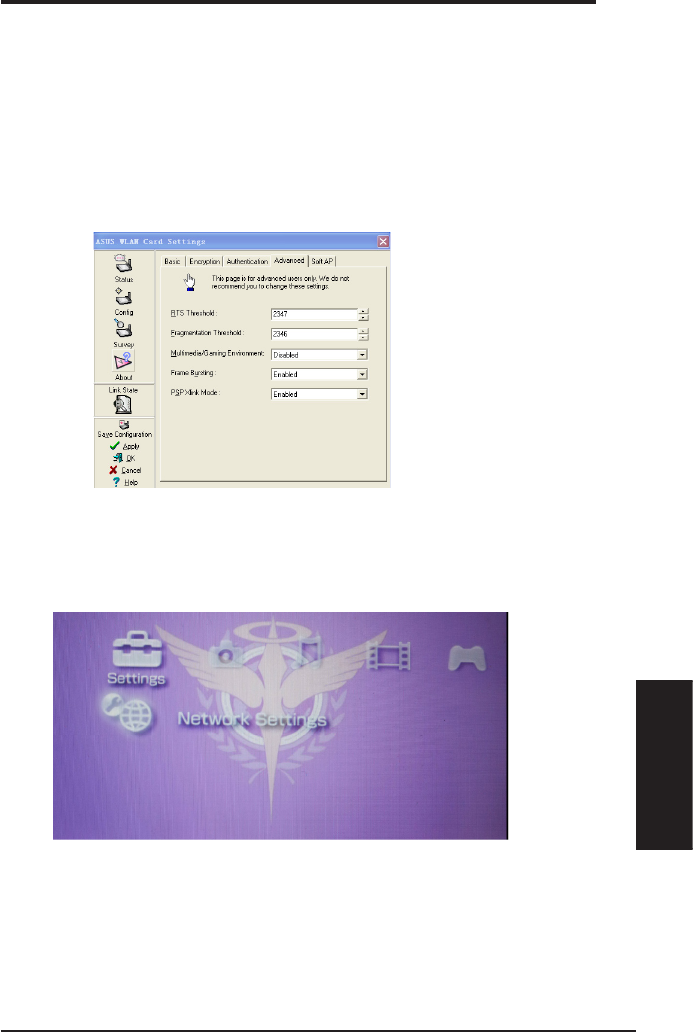
Application
Setting up the XLink Mode under Windows
®
XP
To set up the XLink Mode under Windows
®
XP:
1. Click
ASUS WLAN Control Center
>
Cong
>
Advanced
to enable the PSP
Xlink Mode.
2. Turn on your PSP to set up the conguration.
3. Select
Network Settings
.
ASUS Network adapter 61
Chapter 4 - Application
Chapter 4
Application


















