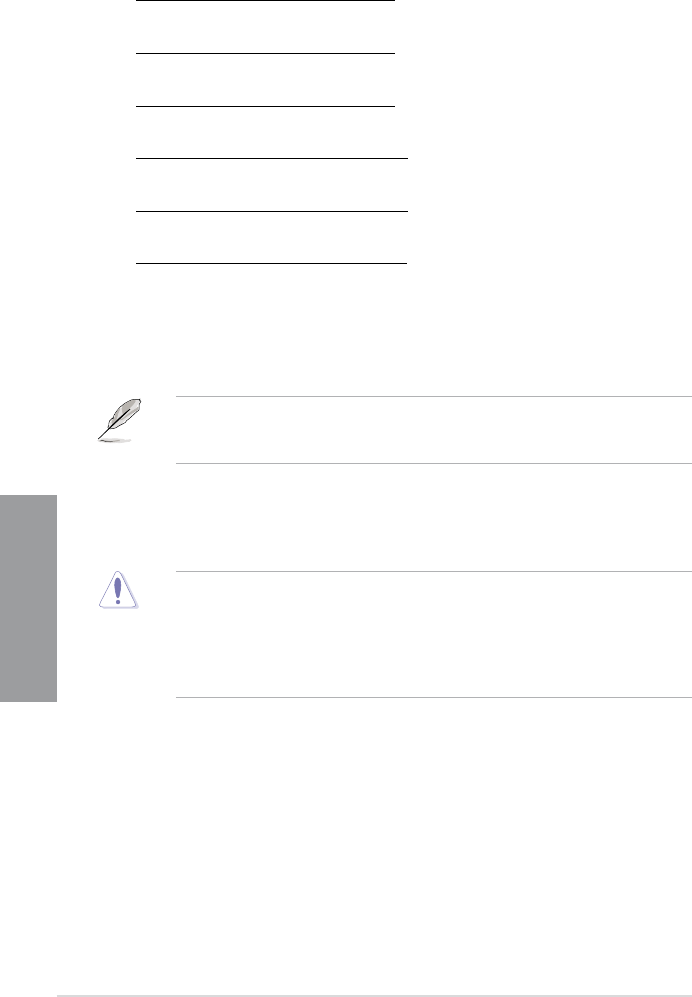
3-16 Chapter 3: BIOS setup
Chapter 3
DRAM READ to READ Delay(DD) [Auto]
Conguration options: [Auto] [2 DRAM Clock] – [9 DRAM Clock]
DRAM READ to READ Delay(DR) [Auto]
Conguration options: [Auto] [2 DRAM Clock] – [9 DRAM Clock]
DRAM READ to READ Delay(SR) [Auto]
Conguration options: [Auto] [4 DRAM Clock] [6 DRAM Clock]
DRAM WRITE to WRITE Delay(DD) [Auto]
Conguration options: [Auto] [2 DRAM Clock] – [9 DRAM Clock]
DRAM WRITE to WRITE Delay(DR) [Auto]
Conguration options: [Auto] [2 DRAM Clock] – [9 DRAM Clock]
DRAM WRITE to WRITE Delay(SR) [Auto]
Conguration options: [Auto] [4 DRAM Clock] [6 DRAM Clock]
3.5.13 CPU Voltage Control [Manual]
[Manual] Allows you to set a xed CPU voltage.
[Offset] Allows you to set the Offset voltage.
The following ten (10) items are adjusted by typing the desired values using the numeric
keypad and press the <Enter> key. You can also use the <+> and <-> keys to adjust the value.
To restore the default setting, type [auto] using the keyboard and press the <Enter> key.
3.5.14 CPU Voltage [Auto]
Allows you to set the CPU VCore voltage. The values range from 0.85000V to 2.10000V*
with a 0.00625V interval.
• Refer to the CPU documentation before setting the CPU Vcore voltage. Setting a high
VCore voltage may damage the CPU permanently, and setting a low VCore voltage
may make the system unstable.
• The value [2.10000V] of the CPU Voltage item is supported only if the
OV_CPU
jumper is enabled. Otherwise the maximum voltage supported is [1.70000V].
See CPU / DRAM Bus overvoltage settings on page 2-23 for details.
3.5.15 CPU PLL Voltage [Auto]
Allows you to set the CPU PLL voltage. The values range from 1.80V to 2.50V with a 0.02V
interval.
3.5.16 QPI/DRAM Core Voltage [Auto]
Allows you to set the QPI/DRAM Core voltage. The values range from 1.20000V to 1.60000V
with a 0.00625V interval.


















