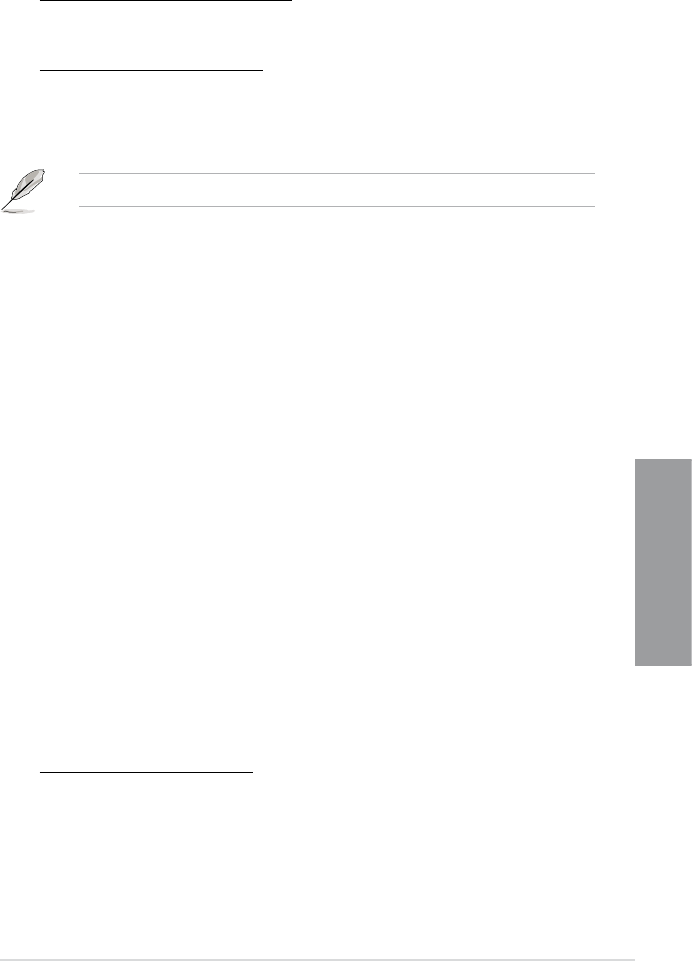
ASUS SABERTOOTH X58 3-21
Chapter 3
Intel PPM Conguration
Congure CPU EIST and C-state function.
Intel(R) SpeedStep(TM) Tech [Enabled]
[Enabled] The CPU speed is controlled by the operating system.
[Disabled] The CPU runs at its default speed.
Intel(R) TurboMode Tech [Enabled]
This item appears only when you enable the Intel(R) SpeedStep(TM) Tech item.
[Enabled] Allows processor cores to run faster than marked frequency in specic
condition.
[Disabled] Disables this function.
Intel
®
Turbo Mode function support depends on CPU types.
Turbo Ratio Limit Program [Enabled]
This item appears only when you enable the Intel(R) TurboMode Tech item.
[Enabled] Enables the turbo mode ration programing function.
[Disabled] Disables this function.
1/2/3/4-Core Ratio Limit [XX]
These items appear only when you enable the Intel(R) Turbo Ratio Limit Program item and
allow you to set the ratio limit for the individual CPU core. The valid value ranges vary according
to your CPU model. The selected value will be programmed into the Turbo Ratio Limit register.
TDC Limit Override [Enabled]
[Enabled] Enables the TDC Limit Override function that allows the motherboard to provide
the current higher than the factory default Thermal Design Current (TDC) to the
CPU while using Intel TurboMode.
[Disabled] Disables this function.
TDC Limit value [XXX]
This item appear only when you enable the TDC Limit Override item and allows you to set the
TDC threshold while using Intel TurboMode. The valid value ranges vary according to your CPU
model.
TDP Limit Override [Enabled]
[Enabled] Enables the TDP Limit Override function that allows the motherboard to provide
the power higher than the factory default Thermal Design Power (TDP) to the
CPU while using Intel TurboMode.
[Disabled] Disables this function.
TDP Limit value [XXX]
This item appear only when you enable the TDP Limit Override item and allows you to set the
TDP threshold while using Intel TurboMode. The valid value ranges vary according to your CPU
model.
Intel(R) C-STATE Tech [Disabled]
The Intel
®
C-State Technology allows the CPU to save more power under idle mode.
[Enabled] Enable this item only when you install a C-State Technology-supported
CPU.
[Disabled] Disables this function.


















