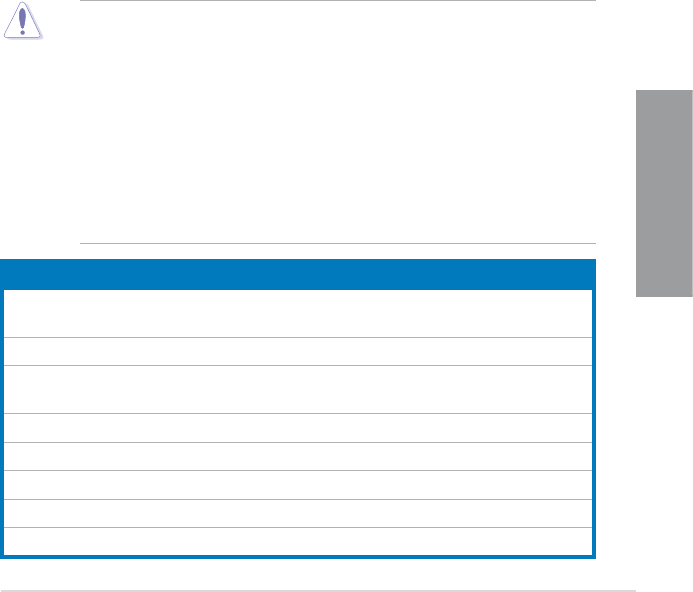
ASUS SABERTOOTH X58 3-17
Chapter 3
3.5.17 IOH Voltage [Auto]
Allows you to set the I/O Hub (IOH) voltage. The values range from 1.10V to 1.70V with a
0.02V interval.
3.5.18 IOH PCIE Voltage [Auto]
Allows you to set the IOH PCIE voltage. The values range from 1.50V to 2.76V with a 0.02V
interval.
3.5.19 ICH Voltage [Auto]
Allows you to set the I/O Controller Hub (ICH) voltage. The values range from 1.10V to 1.40V
with a 0.10V interval.
3.5.20 ICH PCIE Voltage [Auto]
Allows you to set the ICH PCIE voltage. The values range from 1.50V to 1.80V with a 0.10V
interval.
3.5.21 DRAM Bus Voltage [Auto]
Allows you to set the DRAM voltage. The values range from 1.50V to 2.46V* with a 0.01V
interval.
• The value [2.46V] of the DRAM Bus Voltage item is supported only if the
OV_DRAM_BUS jumper is enabled, otherwise the maximum voltage supported is [2.0V].
See CPU / DRAM Bus overvoltage settings on page 2-23 for details.
• According to Intel CPU spec, DIMMs with voltage requirement over 1.65V may
damage the CPU permanently. We recommend you install the DIMMs with the voltage
requirement below 1.65V.
• The values of the
CPU Voltage, CPU PLL Voltage, QPI/DRAM Core Voltage, IOH
Voltage, IOH PCIE Voltage, ICH Voltage, ICH PCIE Voltage, and DRAM Bus
Voltage items are labeled in different color, indicating the risk levels of high voltage
settings. Refer to the table below for details.
• The system may need better cooling system to work stably under high voltage
settings.
Blue Yellow Purple Red
CPU Voltage
0.85000V–
1.22500V
1.23125V–
1.29375V
1.30000V–
1.35000V
1.35625V
1.70000V
CPU PLL Voltage 1.80V–1.90V 1.92V–2.00V 2.02V–2.10V 2.12V–2.50V
QPI/DRAM Core
Voltage
1.20000V–
1.26875V
1.27500V–
1.32500V
1.33125V–
1.40000V
1.40625V–
1.60000V
IOH Voltage 1.10V–1.18V 1.20V–1.24V 1.26V–1.30V 1.32V–1.70V
IOH PCIE Voltage 1.50V–1.58V 1.60V–1.66V 1.68V–1.74V 1.76V–2.76V
ICH Voltage 1.10V–1.20V 1.30V–1.40V N/A N/A
ICH PCIE Voltage 1.50V–1.60V 1.70V–1.80V N/A N/A
DRAM Bus Voltage 1.50V–1.64V N/A N/A 1.66V–2.46V


















