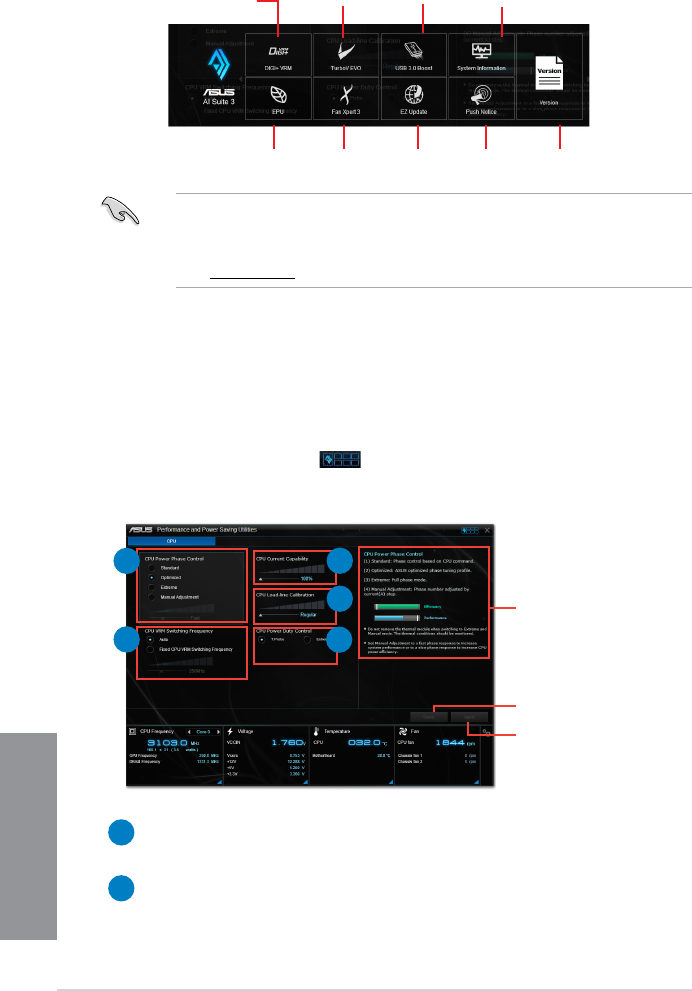
4-6
Chapter 4: Software support
Chapter 4
AI Suite 3 main menu bar
• ThescreenshotsofAISuite3inthisusermanualareforreferenceonly.Theactual
screenshotsvarywithmodels.
• RefertothesoftwaremanualinthesupportDVDorvisittheASUSwebsiteat
www.asus.comfordetailedsoftwareconguration.
TurboV EVO
DIGI+VRM
4.4.1 DIGI+ VRM
ASUSDIGI+VRMallowsyoutoadjustVRMvoltageandfrequencymodulationtoenhance
reliabilityandstability.Italsoprovidesthehighestpowerefciency,generatinglessheatto
longercomponentlifespanandminimizepowerloss.
Launching DIGI+ VRM
TolaunchDIGI+VRM,clickortap onthetop-rightcorneroftheAISuite3mainmenu,
thenselectDIGI+ VRM.
4
3
1
2
5
Help
Click to undo all the changes
Click to apply all the changes
USB 3.0 Boost
System Information
EPU
Fan Xpert 3
EZ Update
Push Notice Version
1
CPU Power Phase Control
Increasephasenumberunderheavysystemloadingtogetmoretransientandbetterthermal
performance.ReducephasenumberunderlightsystemloadingtoincreaseVRMefciency.
2
CPU VRM Switching Frequency
Changingfrequencyaffectsthetransientresponseandcomponentthermalconditions.Higher
frequencygetsquickertransientresponse.


















