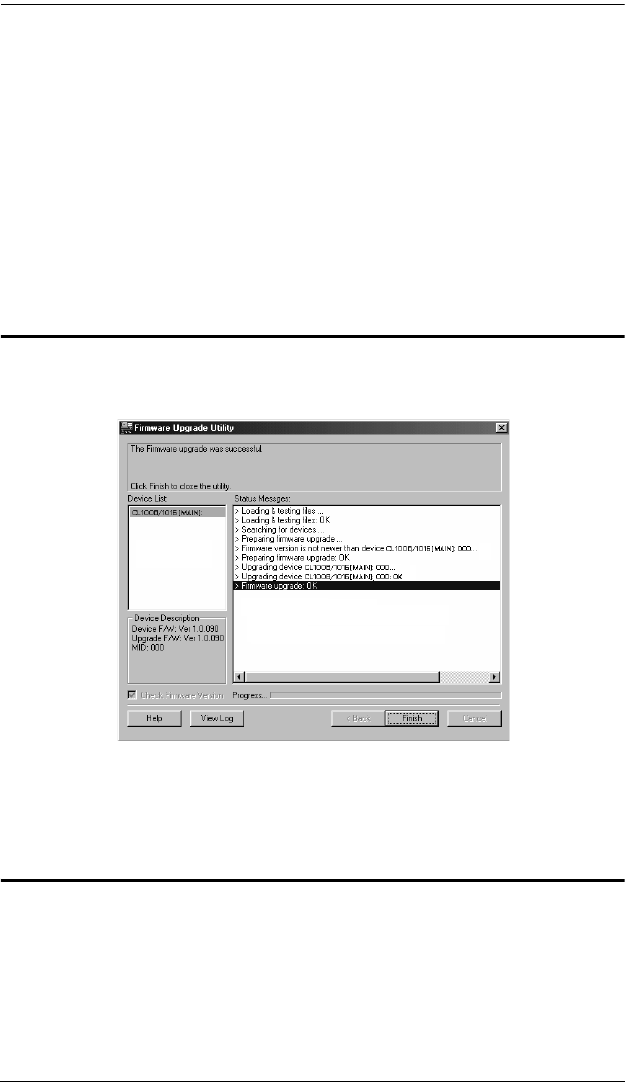
Chapter 6. The Firmware Upgrade Utility
45
As the upgrade proceeds status messages appear in the Status
Messages panel, and the progress toward completion is shown on the
Progress bar.
To abort the upgrade procedure before it completes, click Cancel.
If you cancel before completion, a dialog box appears warning you that
quitting at this point may cause the device’s firmware to be lost, and
you are given the option to proceed or abort the cancel operation.
To recover from a “lost firmware” situation, see Firmware Upgrade
Recovery, page 46.
Upgrade Succeeded
After the upgrade has completed, a screen appears to inform you that the
procedure was successful:
Click Finish to close the firmware upgrade utility.
Upgrade Failed
If the Upgrade Succeeded screen doesn't appear, it means that the upgrade
failed to complete successfully. See the next section, Firmware Upgrade
Recovery, for how to proceed.


















