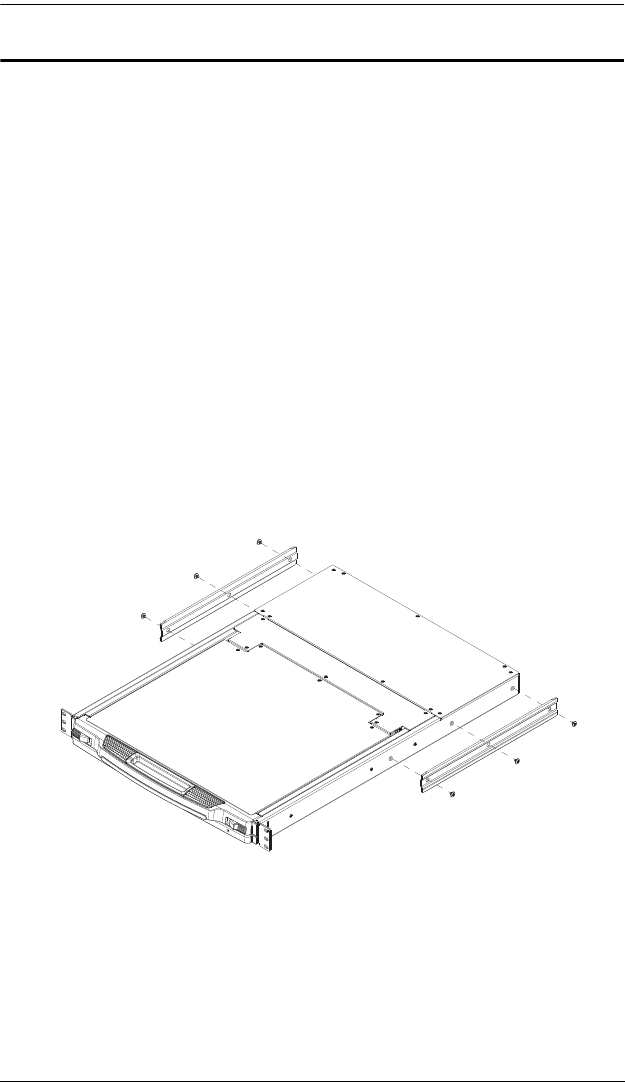
CL1008 / CL1016 User Manual
56
Optional Rack Mounting
For convenience and flexibility, three optional rack mounting kits are
available:
A long bracket standard rack mounting kit for 68.0–110.0 cm racks;
A short bracket Easy-Installation rack mount kit for 52.0–70.0 cm racks;
A long bracket Easy-Installation rack mount kit for 68.0–110.0 cm racks.
Standard - Long:
To install the long bracket standard rack mount kit, simply replace the short L
brackets on the standard rack mount kit with the long ones, and mount the
switch according to the instructions given for Standard Rack Mounting, page 7.
Easy Installation:
With an Easy-Installation, kit, one person can mount the switch. To install the
Easy-Installation kit, do the following:
1. Remove the standard L brackets, and the side mounting brackets from both
sides of the switch.
2. Attach the left and right easy-installation mounting rails to the inside of
the rack. The flange that supports the switch will be to the inside.


















