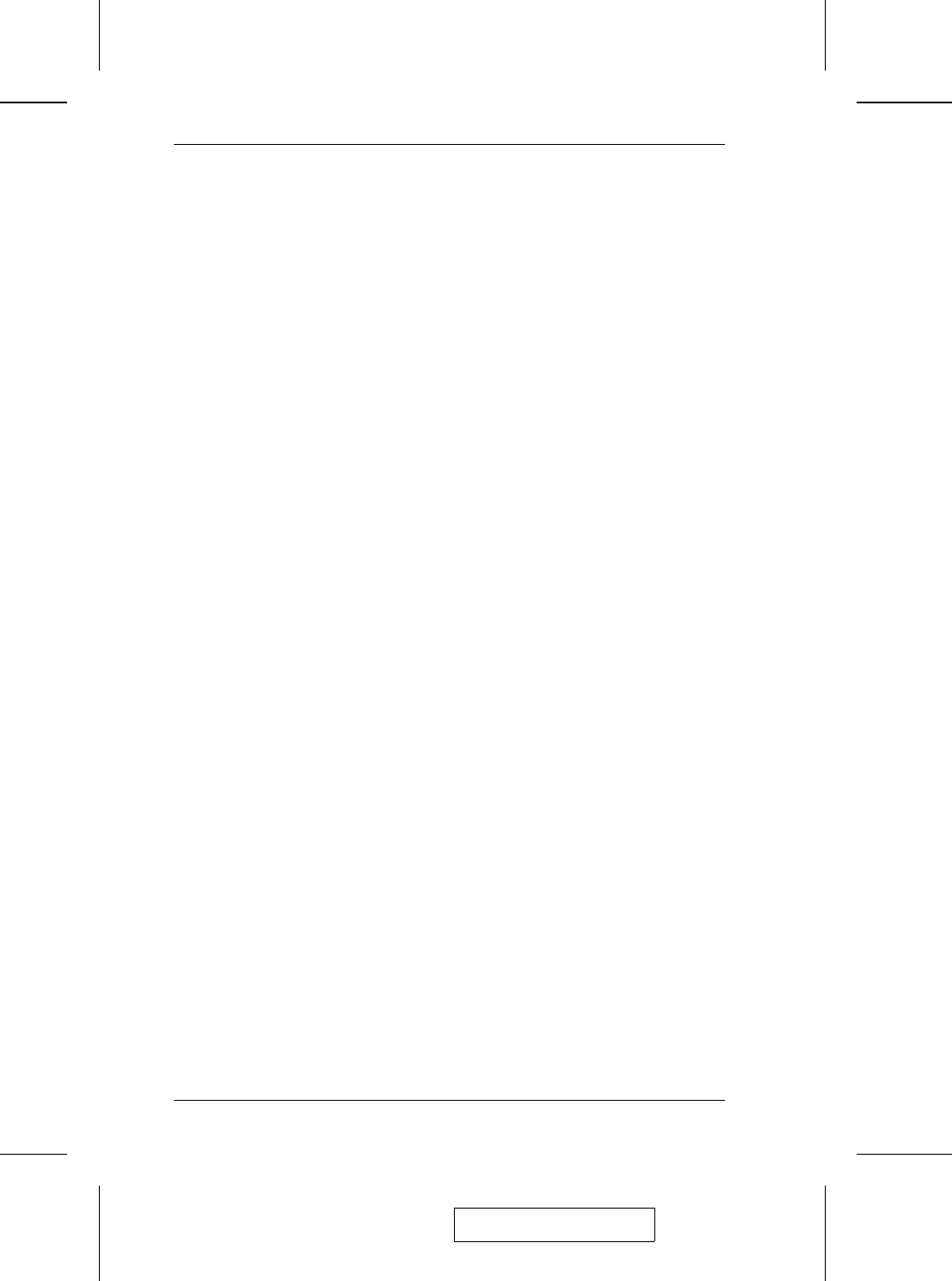
1. Ethernet Port Section
The Cat5 LAN cable that connects to the computer’s ethernet port can plug into
any available port.
2. Console Audio Jacks
The cables from your microphone and speakers plug in here. Each jack is color
coded and marked with an appropriate icon to indicate itself.
3. Firmware Upgrade Port
The Firmware Upgrade Cable that transfers the firmware upgrade data to the
CS-1772 / CS-1774 plugs in here. See p. 25 for firmware upgrade details.
4. Power Jack
The power adapter cable plugs into this jack.
5. Console Port Section
Your USB keyboard, USB mouse, and monitor plug in here.
6. CPU Port Section
The cables that link the switch to your computers plug in here. Each CPU port is
comprised of a microphone jack, speaker jack, and KVM data connector.
Note: The shape of these 15-pin connectors has been specifically modified so that
only KVM cables designed to work with this switch can plug in (see the
Cables section on p. 3, for details). Do NOT attempt to use ordinary 15 pin
VGA connector cables to link these ports to the computers.
2005-03-16
CS-1772 / CS-1774 User Manual
8


















