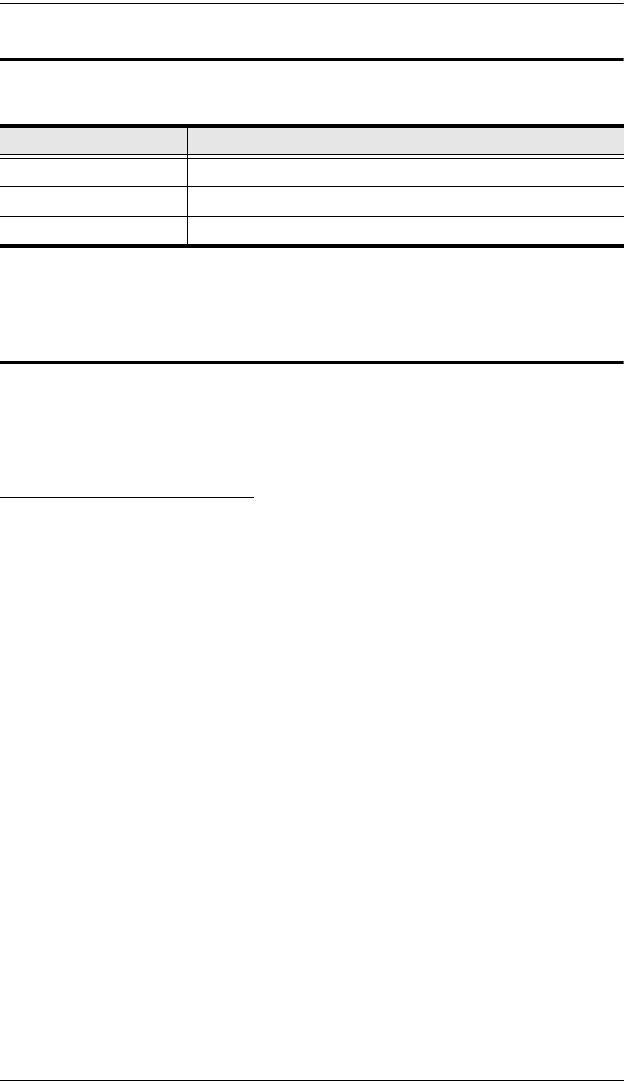
CS9134 / CS9138 User Manual
28
Factory Default Settings
The factory default settings are as follows:
OSD Security
In order to prevent unauthorized access to the systems, the OSD provides a
password security feature. If a password has been set, the OSD will request that
the user specify it before allowing entry.
Setting a New Password
To set a new password:
1. Press [F6] to bring up the setup configuration menu.
2. Move the highlight bar to SET PASSWORD, then press [Enter].
a) If this is the first time this function is being used by the administrator,
the screen displays ENTER PASSWORD. Simply press [Enter] to move
on.
b) Otherwise, the screen displays NEW PASSWORD.
3. Key in the new password, then press [Enter].
The password may be up to 8 characters long, and can consist of any
combination of letters and numbers (Aa - Zz, 0 - 9).
4. Key in the new password again, in order to confirm that it is correct, then
press [Enter].
If the two entries match, the new password is accepted and the screen
displays the following message:
SET PASSWORD OK
If the entries do not match, the screen displays the message:
PASSWORD NOT MATCH
Setting Default
Display Duration Always On
Display Mode The Port Number plus the Port Name
Scan Duration 3 Seconds
cs91348.book Page 28 Thursday, May 3, 2007 2:28 PM


















