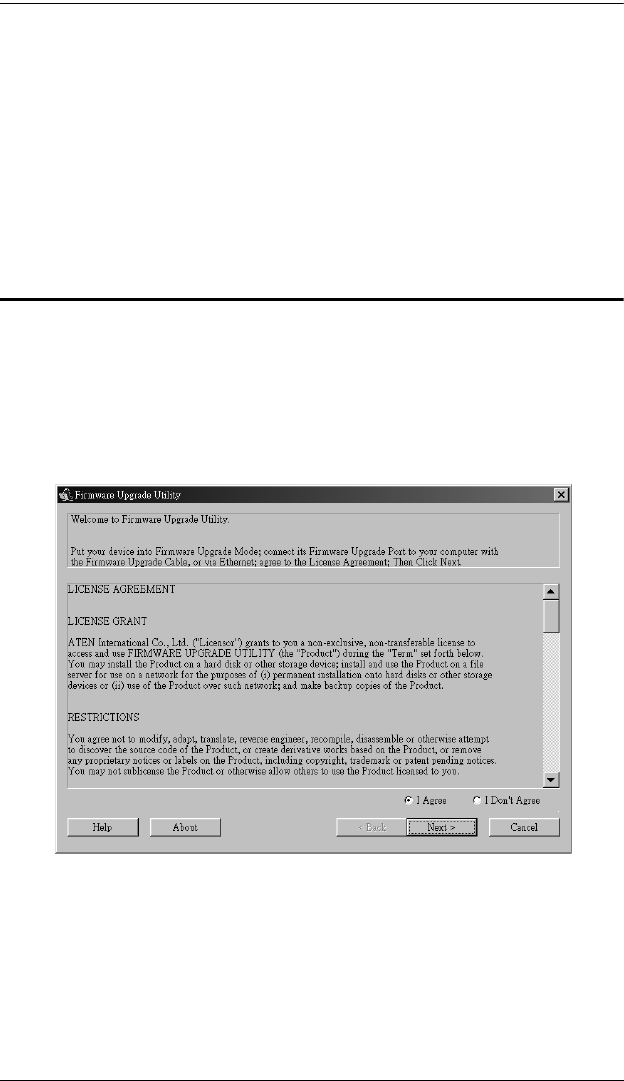
CS-1754 / CS-1758 User Manual
44
(Continued from previous page.)
4. Shut down all of the computers on your KVM installation.
5. From your KVM switch console, bring up the OSD (see page 23) and
select the F4 ADM function.
6. Scroll down to FIRMWARE UPGRADE. Press [Enter], then press [Y] to
invoke Firmware Upgrade Mode (see page 31.) For your reference, the
current firmware upgrade version displays on the screen.
Starting the Upgrade
To upgrade your firmware:
1. Run the downloaded Firmware Upgrade Package file - either by double
clicking the file icon, or by opening a command line and entering the full
path to it.
The Firmware Upgrade Utility Welcome screen appears:
2. Read and agree to the License Agreement (enable the I Agree radio
button).
cs1754-1758.book Page 44 Friday, July 20, 2007 10:06 AM


















