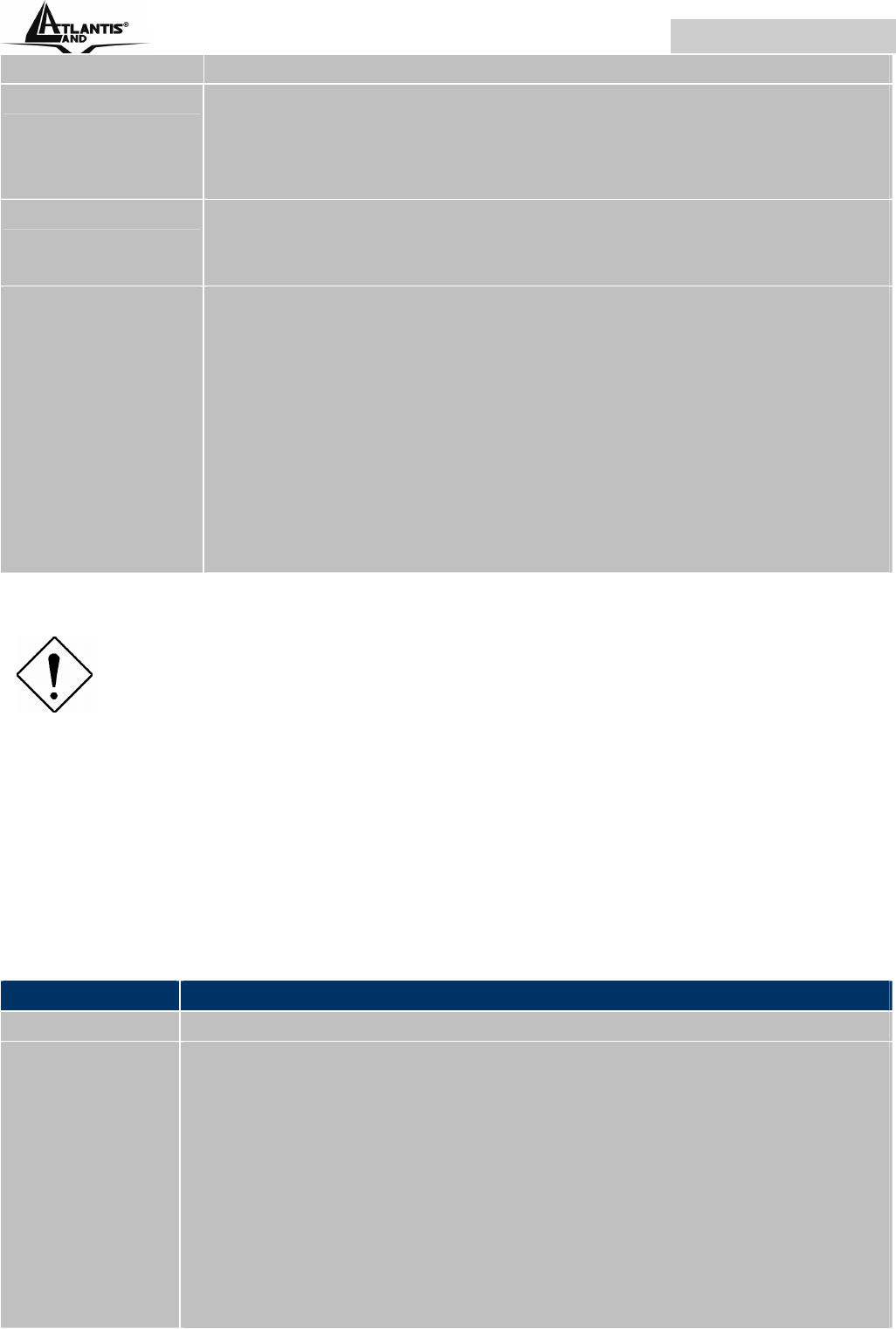
WebShare 141W
A02-RA141-W54 Pag. 36
device, in order to get connected to your network.
Broacast SSSID
Select Yes to hide the SSID in so a station cannot obtain the
SSID through passive scanning. Select No to make the SSID
visible so a station can obtain the SSID through passive
scanning.
Channel ID
The range of radio frequencies used by IEEE 802.11b/g
wireless devices is called a channel. Select a channel from
the drop-down list box.
Authentication
Type
To prevent unauthorized wireless stations from accessing
data transmitted over the network, the router offers highly
secure data encryption, known as WEP.&WPA. If you require
high security for transmissions, there are two alternatives to
select from: 64-bit WEP and 128-bit WEP. WEP 128 will offer
increased security over WEP 64.
You can disable or enable with WPA or WEP for protecting
wireless network. The default type of wireless is disabled and
to allow all wireless computers to communicate with the
access points without any data encryption.
The range of radio frequencies used by IEEE 802.11g wireless
devices is called a “channel”. Channels available depend on your
geographical area. You may have a choice of channels (for your
region) so you should use a different channel than an adjacent AP
(access point) to reduce interference. Interference occurs when
radio signals from different access points overlap causing
interference and degrading performance.
Adjacent channels partially overlap however. To avoid interference
due to overlap, your AP should be on a channel at least five
channels away from a channel that an adjacent AP is using. For
example, if your region has 11 channels and an adjacent AP is using
channel 1, then you need to select a channel between 6 or 11.
Authentication Type
Label Description
Disabled
To disable the WPA/WEP security.
WEP-64bits or
WEP-128bits
Enter the key to encrypt wireless data. To allow encrypted data
transmission, the WEP Encryption Key values on all wireless
stations must be the same as
the router. There are four keys for your selection. The input
format is in HEX style, 5 and 13 HEX codes are required for 64-
bitWEP and 128-bitWEP respectively.
If you chose WEP 64-bits, then enter any 5 ASCII characters or
10 hexadecimal characters ("0-9", "A-F").
If you chose WEP 128-bits, then enter 13 ASCII characters or
26 hexadecimal characters ("0-9", "A-F").


















