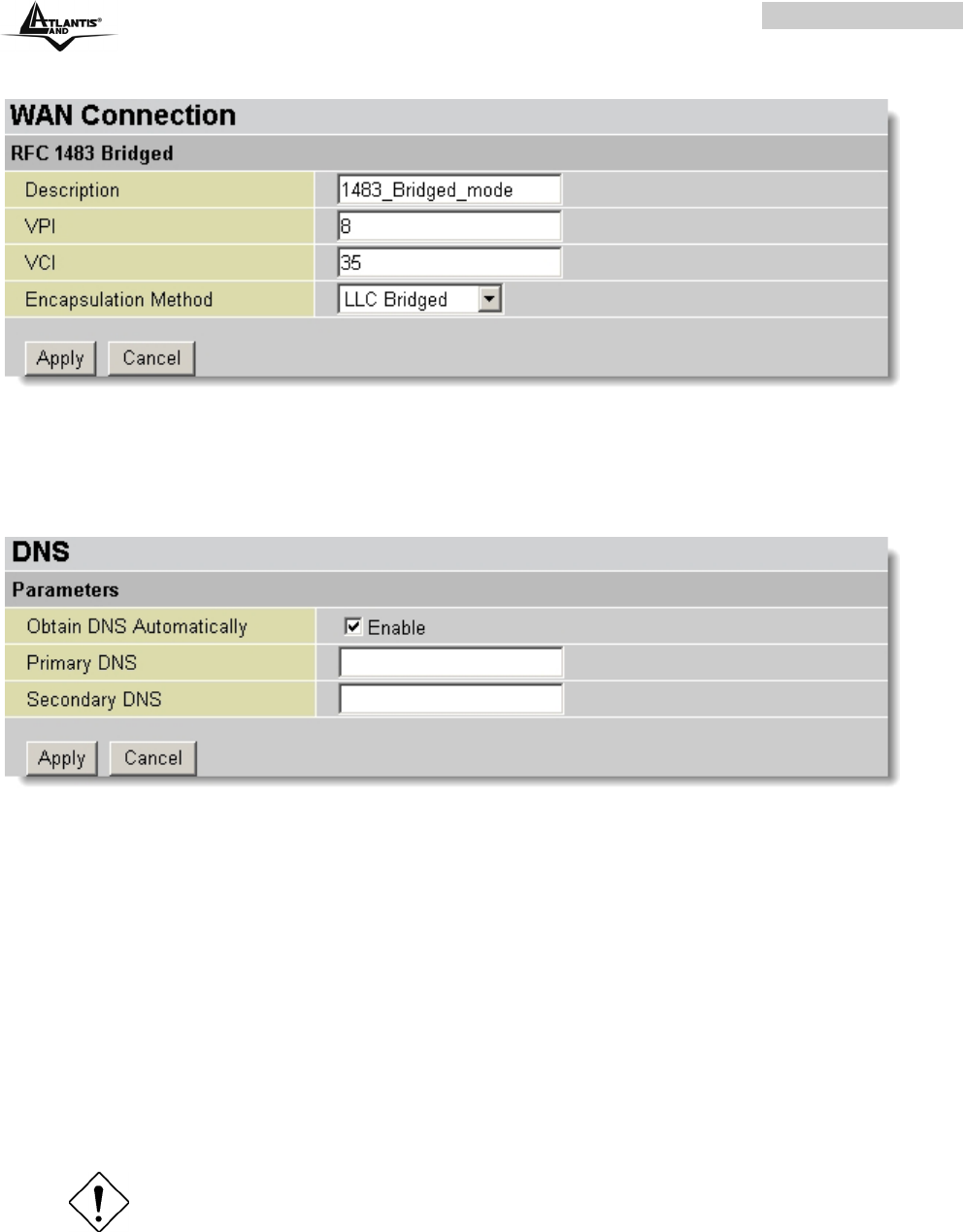
WEBSHARE 242W
34
BRIDGE (PPPoE)
• Description: A user-definable name for this connection.
• VPI/VCI: Enter the information provided by your ISP.
• Encapsulation method: Select the encapsulation format, this is provided by your ISP.
3.6.3.2.2 DNS
A Domain Name System (DNS) contains a mapping table for domain name and IP addresses.
On the Internet, every host has a unique and user-friendly name (domain name) such as
www.yahoo.com and an IP address. An IP address is a 32-bit number in the form of
xxx.xxx.xxx.xxx, for example 192.168.1.254. You can think of an IP address as a telephone
number for devices on the Internet, and the DNS allows you to find the telephone number for
any particular domain name. Since an IP Address is hard to remember, the DNS converts the
friendly name into its equivalent IP Address.
You can obtain a Domain Name System (DNS) IP address automatically if your ISP has
provided it when you logon. Usually when you choose PPPoE or PPPoA as your WAN - ISP
protocol, the ISP provides the DNS IP address automatically. You may leave the
configuration field blank. Alternatively, your ISP may provide you with an IP address of their
DNS. If this is the case, you must enter the DNS IP address.
If you choose one of the other protocols, RFC1483 Routed or Bridged,
check with your ISP, as it may provide you with an IP address for their DNS
server. You must enter the DNS IP address if you set the DNS Server
address on your PC to the LAN IP address of this router.


















