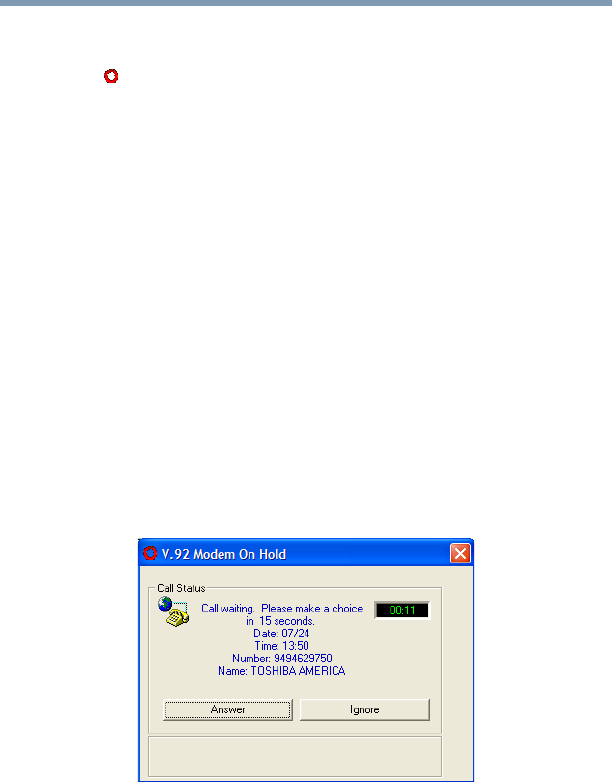
20
Modem On Hold
Using Modem On Hold
5.375 x 8.375 ver 2.4.0
The Modem On Hold application comes configured to
automatically launch when you start the computer, displaying
an icon on the system tray. However, you can change this
configuration. See “Configuring Modem On Hold” on
page 25 for instructions.
Using Modem On Hold
The Modem On Hold application pops up the V.92 Modem
On Hold dialog whenever an incoming voice call is detected,
or you place an outgoing voice call while connected to the
Internet. This dialog displays information about the call in a
Call Status box.
Answering an incoming voice call
When the modem detects an incoming voice call during an
Internet connection, the V.92 Modem on Hold dialog appears.
The Call Status box indicates that a call is waiting. If you
have Caller ID, the dialog also displays the phone number
and identity of the incoming call.
Sample Incoming voice call dialog box
1 To ignore an incoming call, click Ignore, or simply
ignore the call.
If you ignore the call, it will continue to ring until the
timer expires in 15 seconds.


















