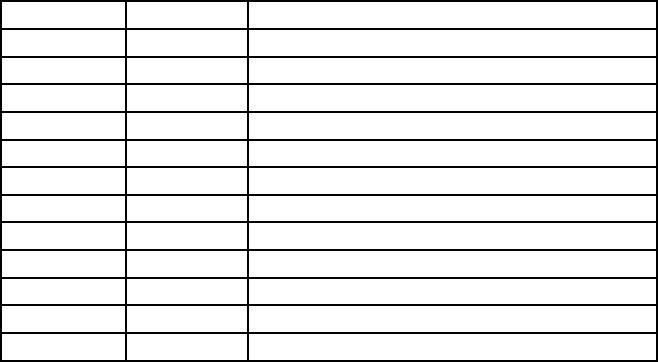
26 Audio Authority AVAtrix User Manual
Audio Authority AVAtrix User Manual 27
Extended Command Set
All valid commands receive a response, and all changes in the AVAtrix system are reported. In the “Com-
mand” column on the next page, actual commands are shown in upper case, and variables are represented
by lower case bold characters (commands are not case-sensitive).
Command Denitions (Extended)
Command: String received by the AVAtrix from the controlling hardware. Commands are not case sensitive
and should be 8-bit with No parity. The only characters recognized are: letters (a-z and A-Z), numbers (0-9),
brackets ([ and ]), signs (+ and -), and the question mark (?) . All other characters, including spaces and com-
mas, are optional and may be either included for clarity or omitted entirely.
Response: String transmitted by the AVAtrix to the controlling hardware. Responses are 8-bit with no parity.
Responses are transmitted as noted below, and always have a C/R L/F sequence (0x0d, 0x0a) after each
line.
Query: A special command that requests the current status of one or more connections or settings, but does
not change any operation within the AVAtrix. A query must always contain the ? question mark character.
Parameters: Values contained within commands and responses which identify groups, sources, zones, and
router devices.
j: group in range {1-6}
m: source in range {1-6}
n: zone in range {1-6}
x: A/V router device in range {A-L}
In this document, braces { and } are used to signify ONE of the enclosed characters. For example, {L,U}
would mean either of the two characters L or U .
General Commands (Extended)
Command: Response: Description:
[C,M,Im] (M,Im) Connect main output to source m
[C,Rx,On,Im] (Rx,On,Im) Connect zone n of A/V router x to source m
[C,X,Im] (X,Im) Connect all zones on all A/V routers to source m
[C,Gj,Im] (Gj,Im) Connect all outputs in group j to source m
[L,P] (P,L) Lock out front panel controls
[U,P] (P,U) Unlock front panel controls
[L,I] (I,L) Lock out internal I/R receiver
[U,I] (I,U) Unlock internal I/R receiver
[+,B] (B,+) Turn on display blanking after 45 seconds of inactivity
[-,B] (B,-) Turn off display blanking
[+,P] (P,+) Select Professional Screen
[-,P] (P,-) Select Residential Screen


















