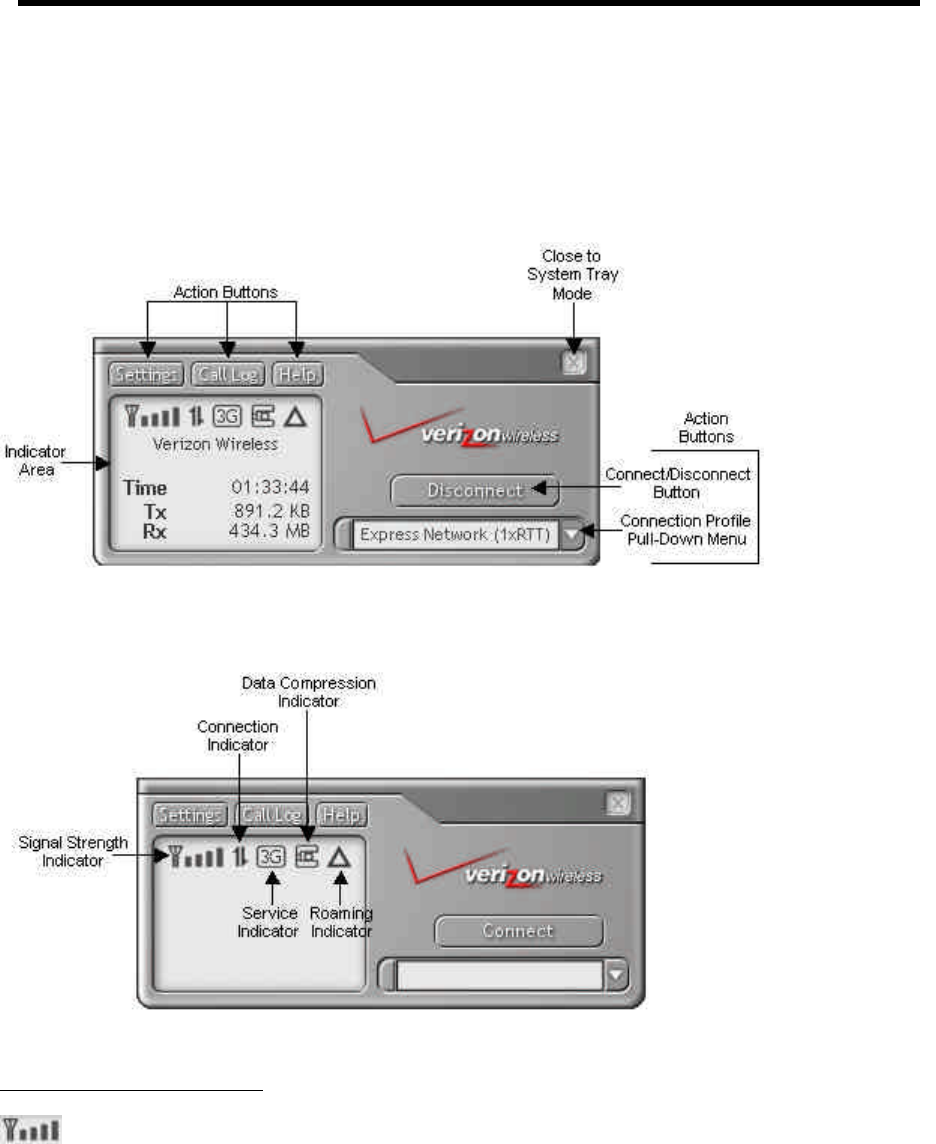
15
CHAPTER 3 Using the Mobile Connection Manager
The Mobile Connection Manager is turned on automatically when your laptop starts up, unless
you turned this option “off” in the previous section, Software Installation.
This view of the Mobile Connection is called Full Mode. An alternate view, called the System
Tray Mode, is described later in this section, titled: System Tray Mode (Connection Status
Icon and Menu).
Full Mode:
Understanding The Indicator Area and Icons
Depending on the PC3220’s operating mode, different indicators will be displayed.
Signal Strength Indicator
The Signal Strength icon displays when the Mobile Connection Manager is turned on. The bars
indicate the strength of the radio signal. Four bars signify that the signal strength is at its
maximum peak. The strength will change depending on where you are.


















