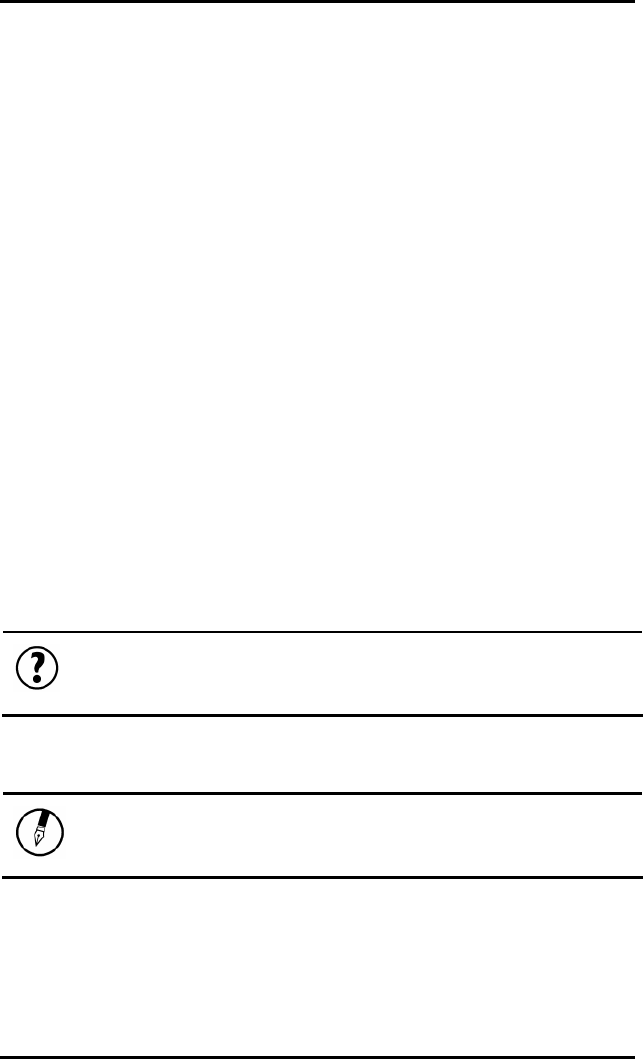
Chapter 2
29
12. On your notebook, click the right touchpad button on the
Windows desktop to open the desktop menu. Click Properties to
open the Display Properties window.
13. In the Display Properties window, click Advanced in the Settings
tab. Click the Display Modes tab.
14. Under Driver mode, you can select the appropriate options to
change the display to an external monitor.
15. Adjustments to screen resolution and color depth can also be
made in this dialog box.
Tip: To ensure trouble-free video output, the first time you use an
external monitor, change the output in the Display Properties dialog box.
After successfully switching modes, you may use the video function keys.
Note: Light or dark dots may appear on the LCD due to technical
limitations of LCD manufacturing. This will not effect normal operation of
the LCD.


















