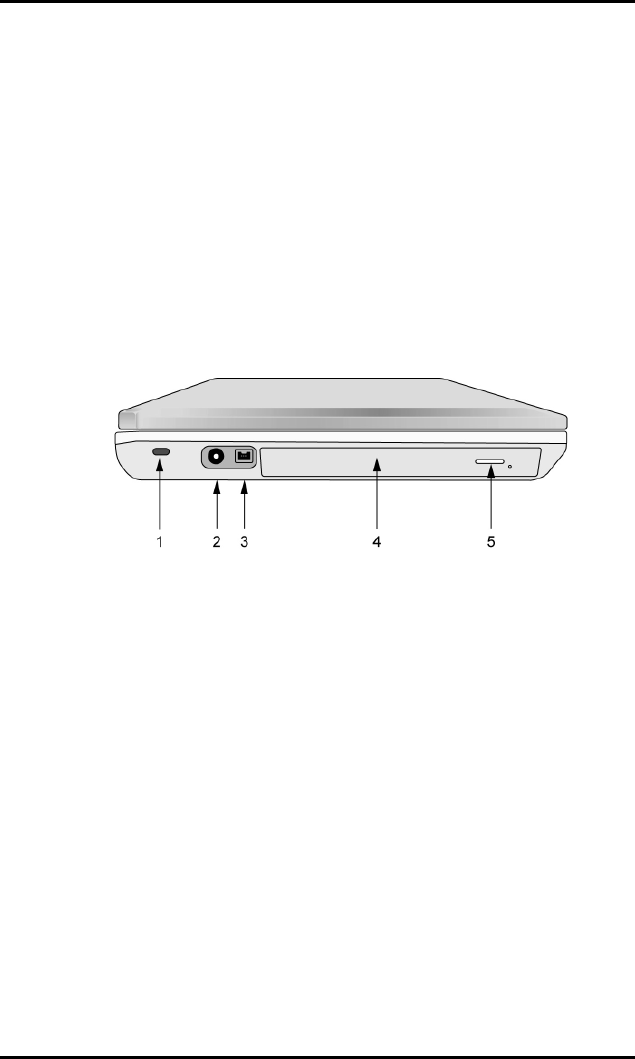
Chapter 3
35
Making Connections
Your computer is equipped with a full array of ports and connectors,
including standard input/output (I/O) ports for quickly and easily adding
peripheral devices such as printers, keyboards, and mice. Refer to
documentation included with individual devices for details on
connecting these devices to your computer. Along with the standard
ports found on most computers, your computer also includes an IEEE
1394 FireWire port and modem and LAN ports, all offering advanced
communications technology.
Left Side Connectors
1. Kensington Key Lock
Your computer includes a Kensington key lock hole to be used with a
standard Kensington key lock. You can connect the notebook to a
large object with the Kensington key lock to prevent theft of your
notebook. See the documentation that comes with your Kensington
lock for more information.
2. DC in jack
Connect the DC power cable from the AC adapter to this jack
3. FireWire / IEEE 1394 / 1394a Port
This is a high-speed serial data port. You may connect any FireWire
compatible device to this port.
4. Optical Drive
Your computer comes with a built-in Dual Layer DVD Burner. You may
view DVDs as well as write to CD-R, CD-RW, DVD-R, DVD-RW,
DVD+RW, DVD+R and Dual Layer discs.


















