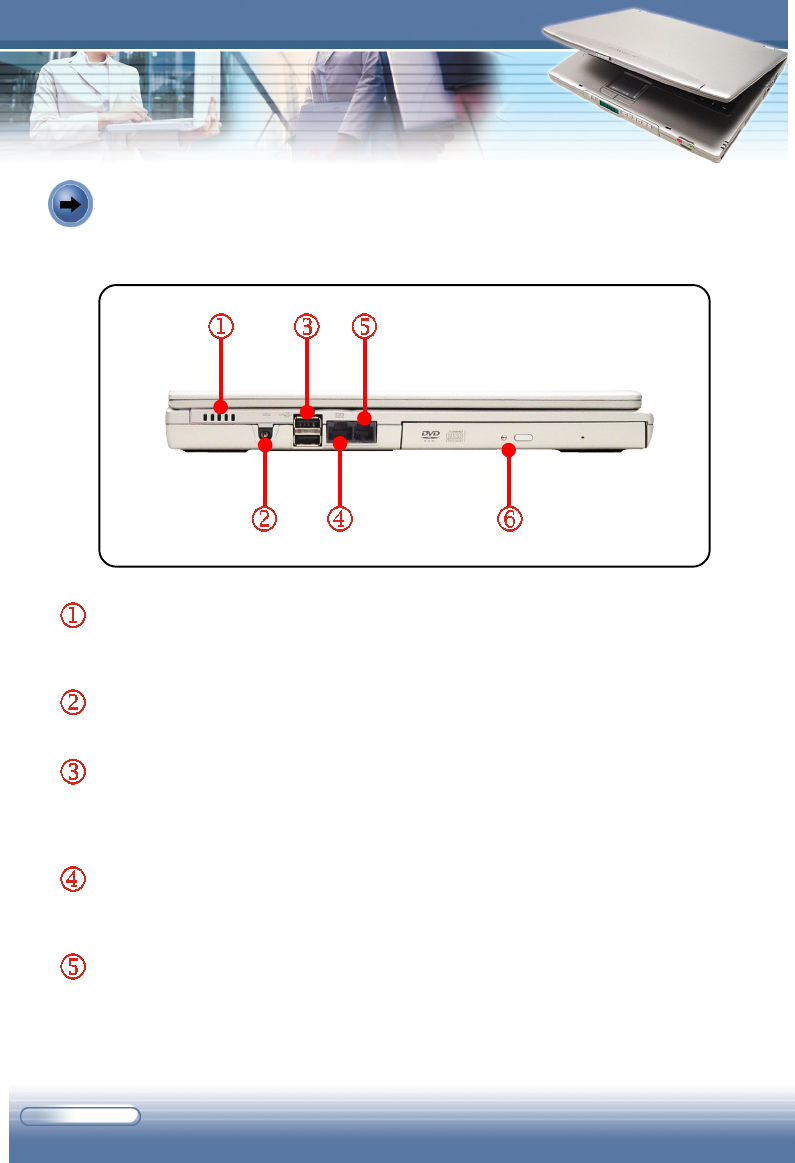
1 - 10
6200 Series Notebook PC
Left-side View
Knowing the components on the left side of your computer.
Speaker outlet
Power Connector
To connect the AC adapter and supply power for the computer.
USB Ports
The USB 2.0 ports allow you to connect USB-interface peripheral devices,
such as the mouse, keyboard, modem, external hard disk module, printer,
and more.
RJ-45 Connector
The 100/10 Ethernet connector is used to connect a LAN cable for network
connection.
RJ-11 Connector
The computer provides a built-in modem that allows you to connect an RJ-11
telephone line through this connector. With the 56K V.90 modem, you can
make a dial-up connection.


















