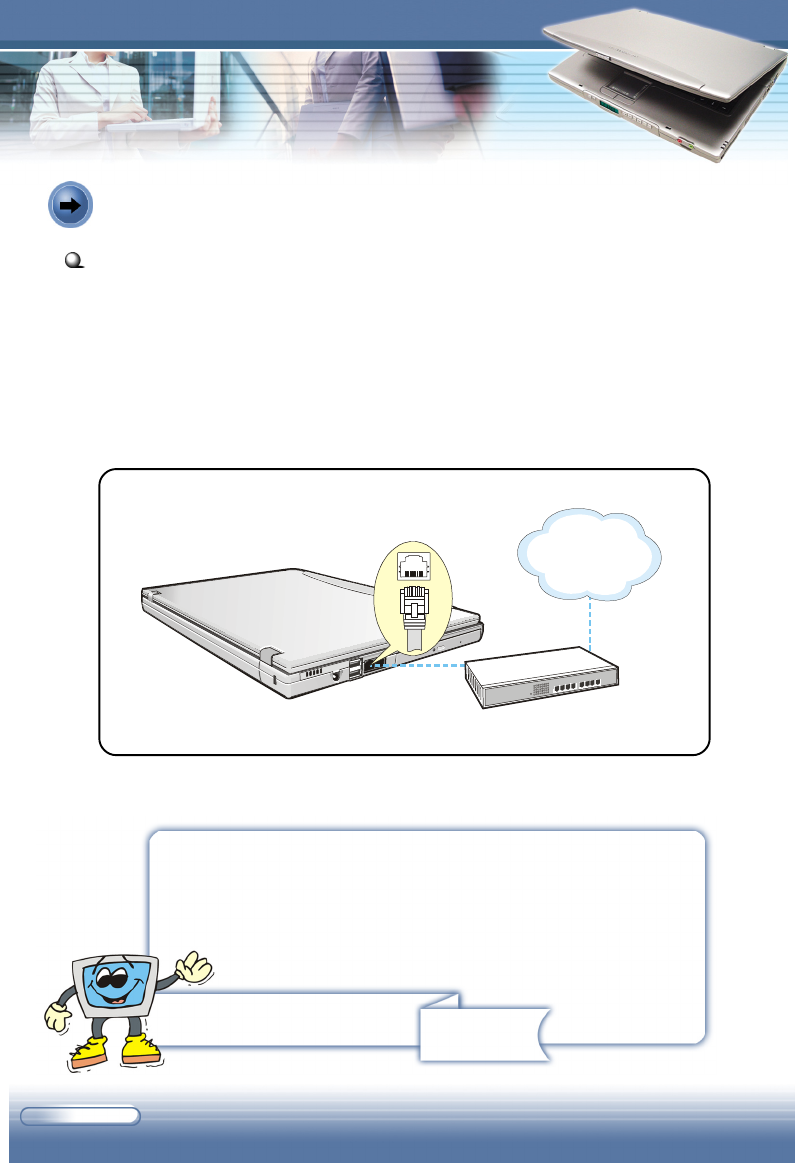
6 - 4
6200 Series Notebook PC
Using the LAN
The RJ-45 connector of the computer allows you to connect the LAN (local
area network) devices, such as a hub, switch, and gateway, to build a network
connection. This built-in 10/100 Base-T LAN module supports data transfer
rate up to 100Mbps.
The following diagram describes the basic connection in a network
environment. For more instructions or detailed steps on connecting to the
LAN, please ask your MIS staff or network manager for help.
Connecting the Communication Devices
INTERNET/
INTRANET
Averatec reminds you
You are strongly recommended to install the LAN driver included
in the software CD of your computer to take full advantage of the
LAN feature.


















