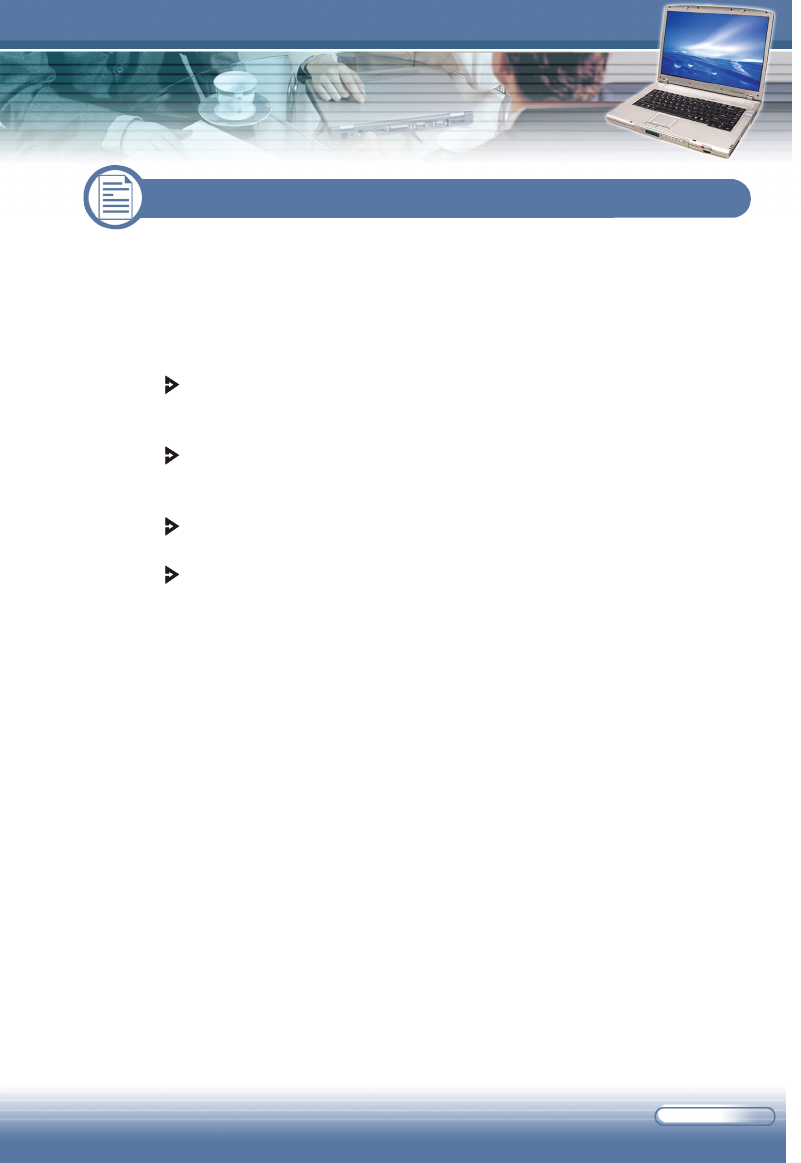
7 - 5
With your Notebook PC, you can use the computer with more versatility, and in
more situations than ever before. Empowered by its light weight design and
optimized battery life, you can bring it to presentation and meetings whenever
and wherever you want.
To better help our frequent-flying users work with their Notebook PCs, we
have put up some tips for them to take care of the units.
Bring the fully charged Notebook PC to meetings for long-time use. If
the meeting time is longer than 4 hours, you are recommended to
prepare a second battery pack or an AC adapter.
Store your Notebook PC in a cool and dry place if you can not bring it
with you. Long-time exposure to temperature and humidity fluctuation
may cause malfunction of the system.
Carry your Notebook PC as a carry-on luggage. The airport X-ray
detector is OK but the handheld metal detector is not acceptable.
Use power cord and connector that are appropriate for the country to
which you are traveling.
7.2 Tips for Traveling


















