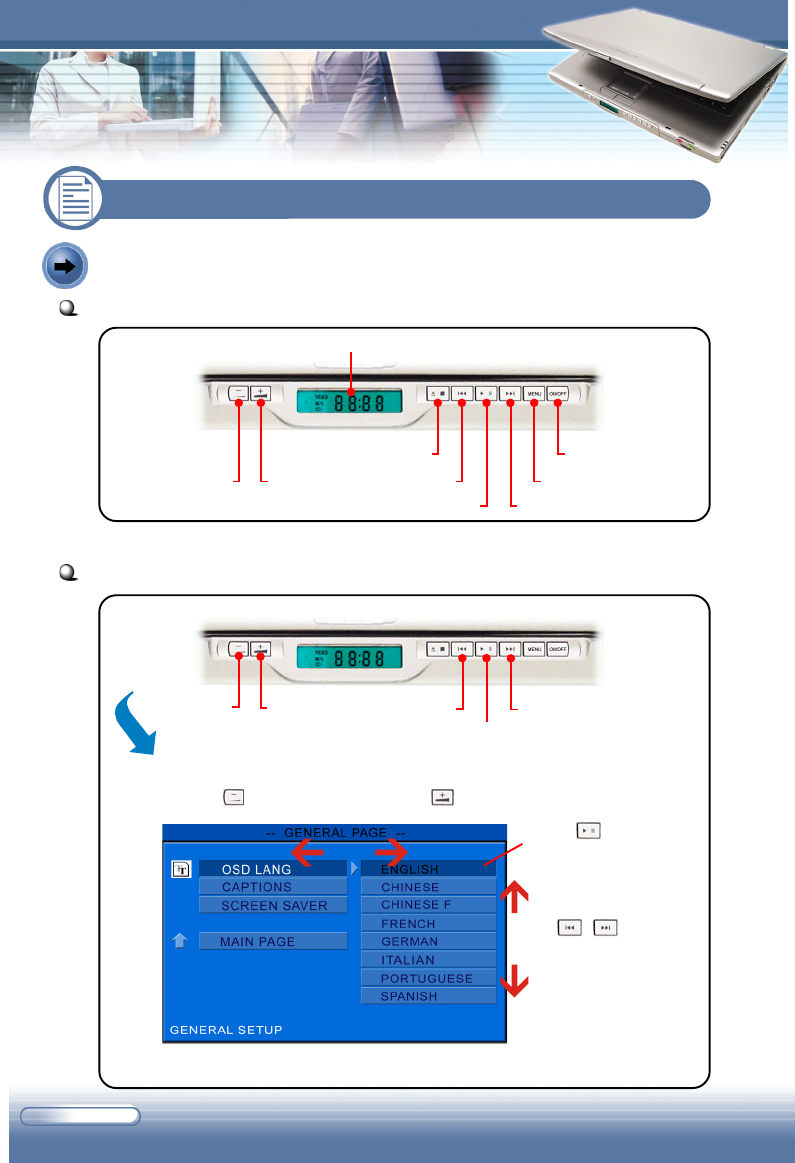
2 - 20
6200 Series Notebook PC
6200 Series Notebook PC
2.8 Direct Play Function
Control Key Function
Control Key function at Direct Play mode
Control Key function at Setup Menu mode
Move rightMove left
Select/Enter
Move up
Move down
Example of using control keys at Setup Menu mode
Vol. up
LCM
Vol. down
Backward
Eject & Stop
Play & Pause
Menu
On/Off
Forward
Press to return to
the upper-level menu.
Press to enter
the sub-menu.
Press to select
the highlighted item.
Press / to scroll
through the menu items.


















