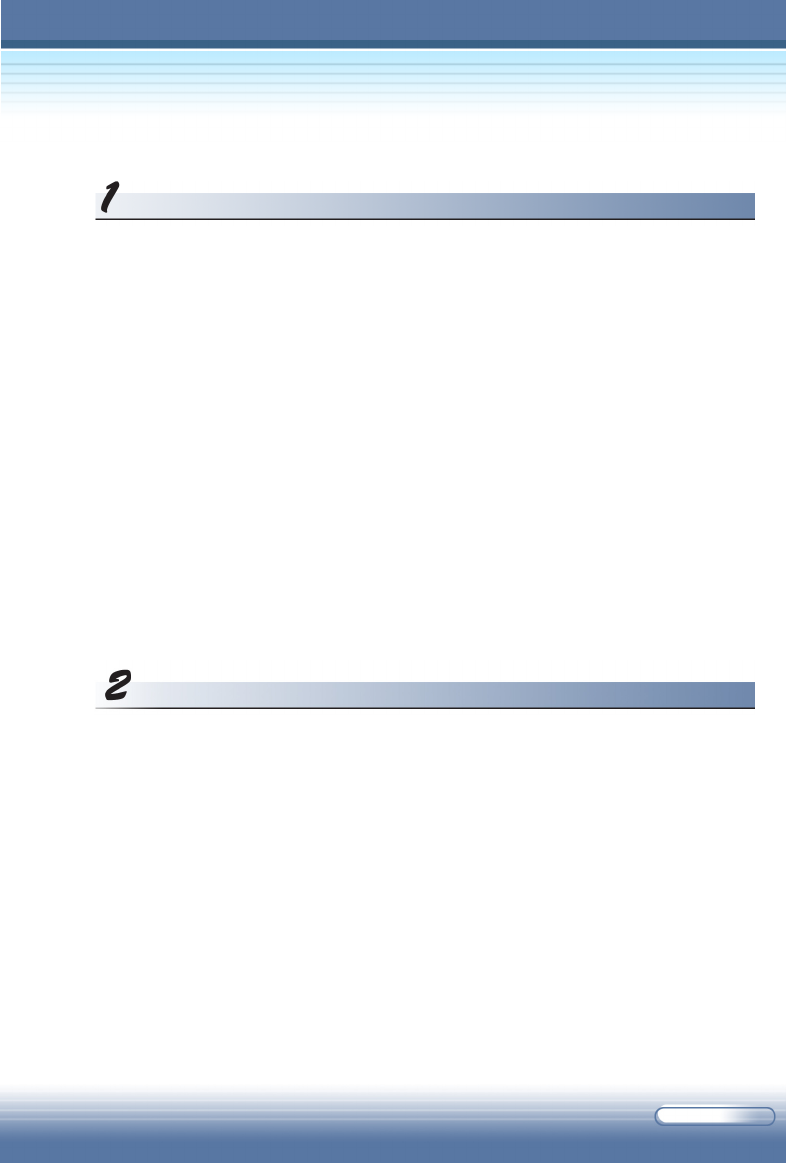
VII
Table of Content
Getting Started
Basics of Using Notebook PC
1.1 Before You Begin .................................................................1-2
zz
zz
z
Unpacking ..............................................................................1-2
zz
zz
z
Features and Benefits ............................................................1-3
1.2 Quick Components Guide ..................................................1-4
zz
zz
z
Top-open View.......................................................................1-4
zz
zz
z Front View .............................................................................1-6
zz
zz
z Right-side View .....................................................................1-8
zz
zz
z
Left-side View .......................................................................1-10
zz
zz
z Bottom View ..........................................................................1-12
1.3 Preparing to Operate ..........................................................1-13
zz
zz
z
Connecting the Power ...........................................................1-13
zz
zz
z
Turning On/Off the Notebook PC .........................................1-15
2.1 Safety and Comfort Tips .....................................................2-2
zz
zz
z
Set Up Your Work Environment ............................................2-2
zz
zz
z Have a Good Work Habit ......................................................2-3
2.2 Knowing the Keyboard .......................................................2-4
zz
zz
z
Typewriter Keys ....................................................................2-5
zz
zz
z
Cursor Keys...........................................................................2-6
zz
zz
z Numeric Keys ........................................................................2-7
zz
zz
z
Function Keys ........................................................................2-8
2.3 Knowing the Touchpad .......................................................2-9
zz
zz
z
Using the Touchpad ...............................................................2-10
zz
zz
z Configuring the Touchpad ......................................................2-12


















