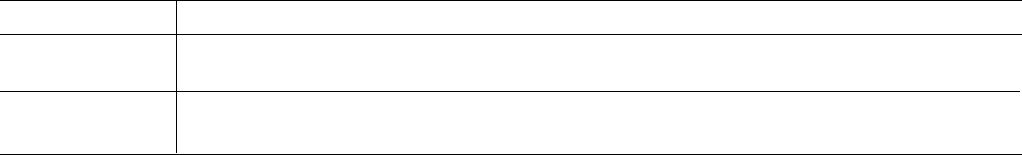
31
Chapter 3 Using the Notebook Computer
Battery Low Warning
When the pack initially reaches the “Battery Low” state approximately 7 ~ 10 minutes of the usable battery life is left.
You will hear an audible beep signal every 15 seconds alerting you to the “Battery Low” status. When the battery power
reaches the “Battery Low Low” status the beeping sound will accelerate.
Your battery now has 1 ~ 2 minutes of battery charge remaining. You must save your data or connect AC power
immediately; otherwise, you may lose your data.
Continuous beeping
every 5 seconds
Beeping accelerates
Battery Low: Indicates that there is 7 to 10 minutes charge remaining.
Battery Low Low: Indicates that there is 1 to 2 minutes of battery charge remaining. Save your work and turn off
the Notebook, or connect the AC adapter.
Sound Meaning
When there is only one minute of battery charge remaining, the Notebook will suspend to the HDD and power off. You
should connect AC power and resume to save your work.
Small Battery for the Real Time Clock
There is a small built-in battery pack that supplies power to the system in order to maintain certain system information
while the power is off.
If the Notebook is left without a power source for long period of time, this battery will be exhausted and system
information will be lost.


















