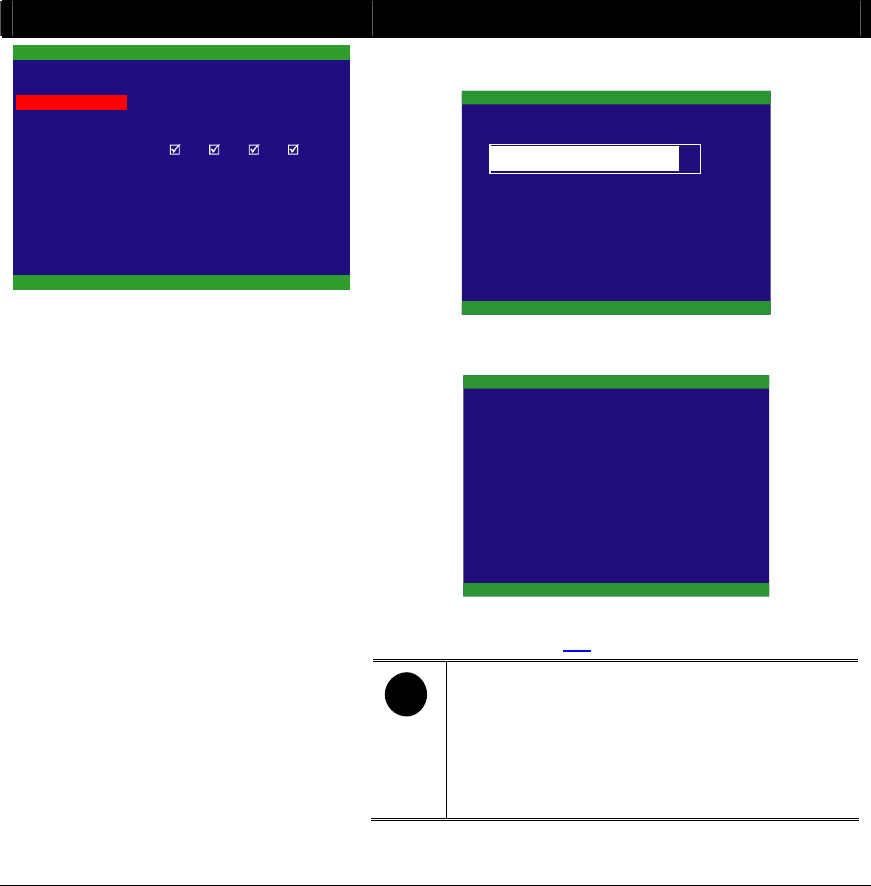
22
OSD MENU Description
USB BAKCUP
TIME SET
START TIME
END TIME : 2006 / 05 / 05 13 : 08 : 13
: 2006 / 05 / 04 10 : 00 : 01
BACKUP CHANNEL
BACKUP SIZE
BACKUP EXECUTE
1 2 3 4
73GB 89MB
4. And then, select
BACKUP EXECUTE
to start
backup video to the USB device.
USER REMAINDER
0GB 820MB
80%
5. When backup is done, press any key to back to
main menu.
USB BACKUP SUCCESS
PRESS ANY KEY TO EXIT
6. To view the backup file, using USB Playback
Application(see 4.3)
i
-
Remember to plug in the USB device
before starting to backup.
-
The DVR system doesn’t supply the
power to external hard disk. Therefore,
the external hard disk must be power
supplied by self.


















