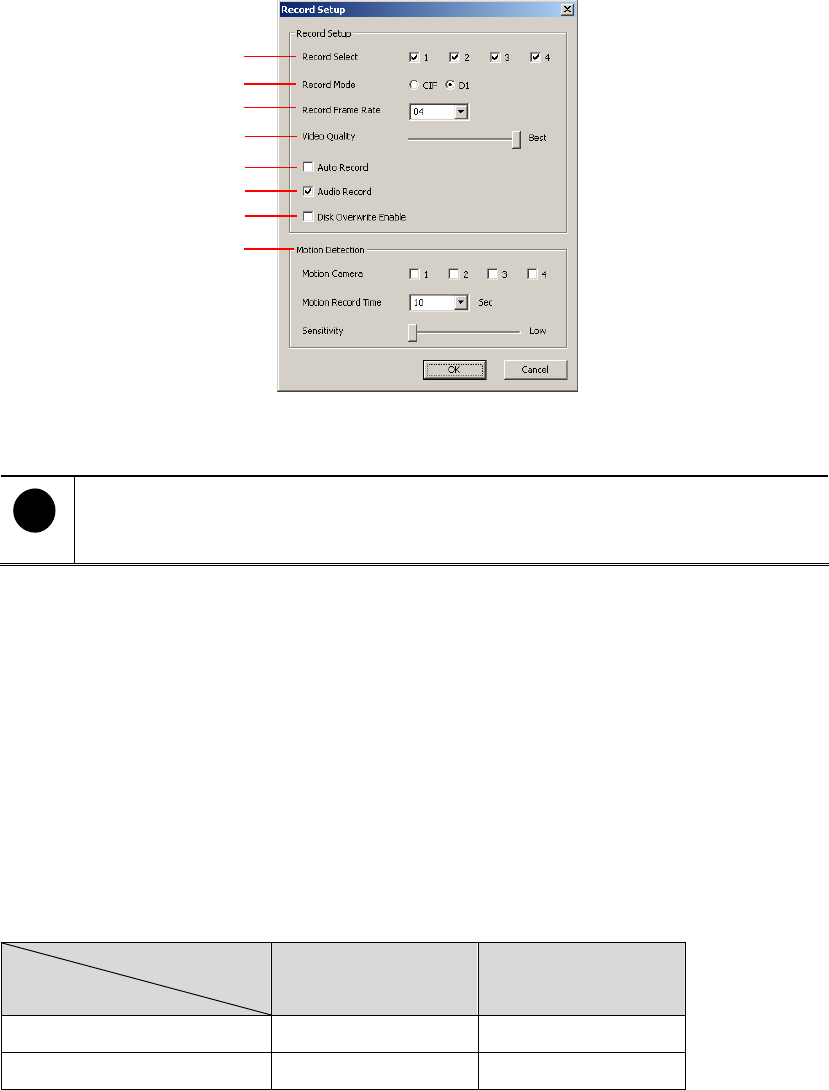
37
(3) Video Adjustment
Select the camera and adjust the Brightness, Contrast, Hue and Saturation of
the selected camera.
(4) Default Value
Set the video value back to default
8.1.1.2 Record Setup
(1)
(2)
(3)
(4)
(5)
(6)
(7)
(8)
(1) Record Select
Enable/disable the channel number to record video
i
The channels which could be recorded should be enabled in the
CAMERA SELECT first.
(2) Record Mode
Select D1/CIF recording mode. Under D1 mode, the video recording is in full
screen resolution. Each channel is recorded at a maximum frame rate of 15fps.
You can switch to view the video in single full screen or 4 split screen. Whereas
in CIF mode, video recording is at a lower resolution, but each video is recorded
in 30fps/25fps (NTSC/PAL).
(3) Record Frame Rate
Set the number of frames per second to be recorded. Refer to the table below
for the available record frame rate settings. The higher the frame rate is, it uses
more hard disk space
Video Standard
Record Mode
NTSC PAL
D1 60, 20, 4 48, 20, 4
CIF 120, 60, 40, 20, 4 100, 48, 20, 4
(4) Video Quality
Select the video quality setting from BEST, HIGH, MEDIUM, GOOD, NORMAL


















