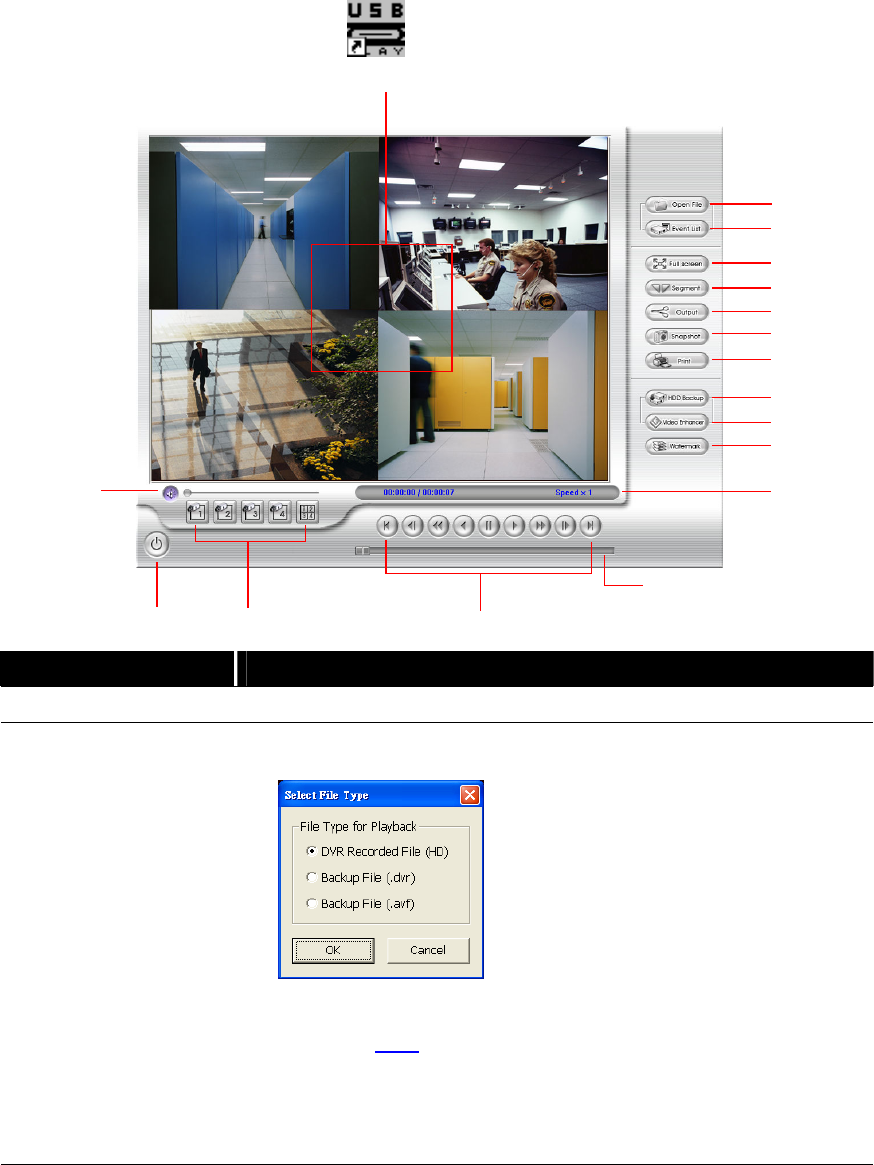
24
4.3 Running the USB Playback Console
To run the application, click the r icon on the PC desktop
(2)
(3)
(4)
(5)
(6)
(7)
(8)
(9)
(10)
(11)
(12)
(16) (15) (14)
(13)
(
17)
(1)
Name Function
(1) Video playback screen
(2) Open File
To select the video file for playing. The playback application
supports *.dvr and *.avf file type.
- DVR Recorded File (HD): To playback the recorded video from
the hard disk which was recording video on the DVR system.
(Also see 4.3.2)
- Backup File(.dvr): The file is backup and save in *.dvr file
format. (Also see 4.3.3)
- Backup File(.avf): The file is backup and save in *.avf file format.
The recorded video backup to pen drive is in *.avf.


















