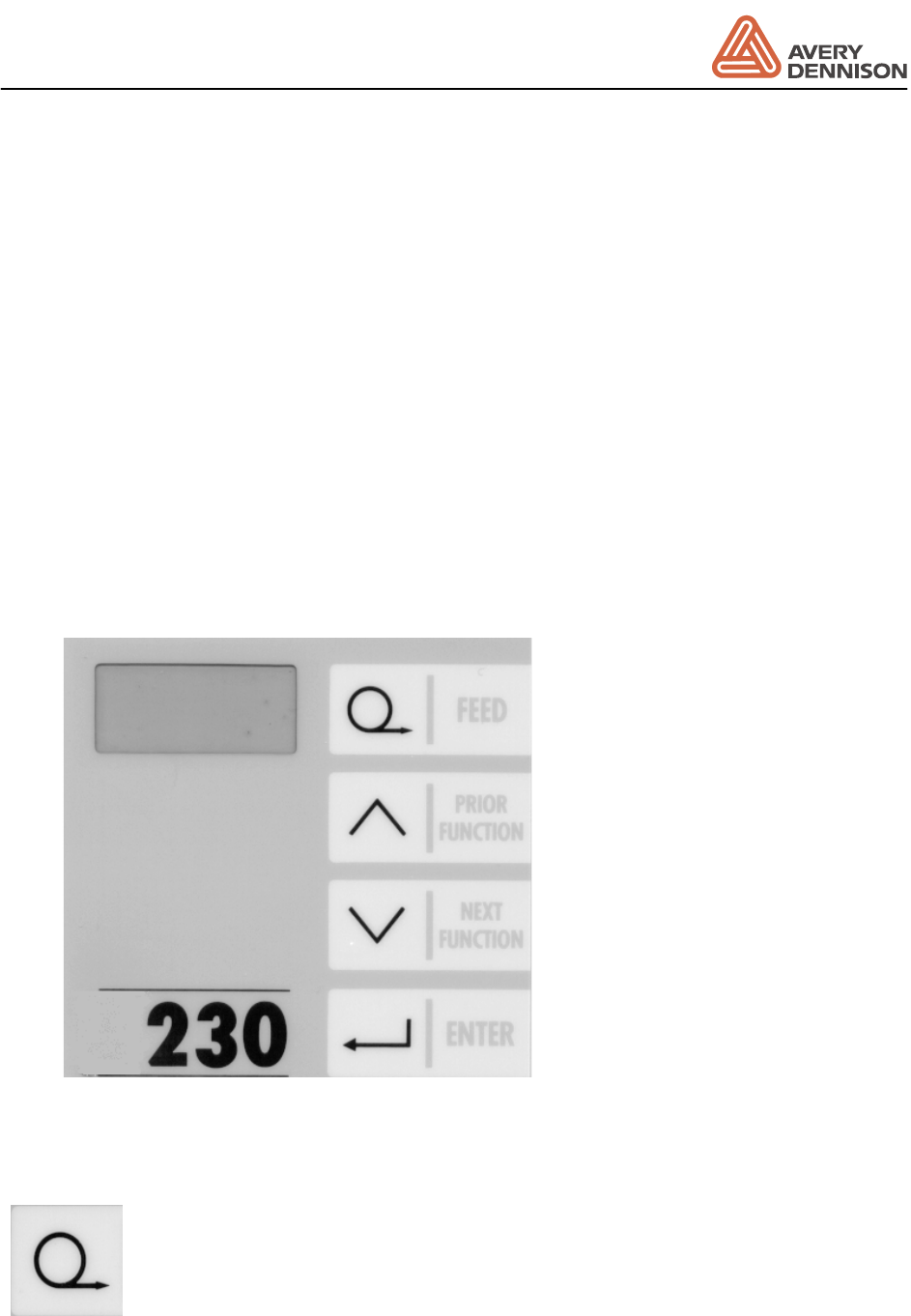
Operators Manual
ALS 230
Release 11/05 Page 13 Description
Dispensing is only possible when the handle (015) is in the closed position. Via the deviator
roller (016) the backing paper is guided to the rewind mandrel (017). The cone between the 4
pins can be pulled out to allow the reward backing paper to be removed.
Except for the drive roller (001) and the material brush (006) the labeller has no wearing parts.
The operator panel (019) is described in the next chapter.
A threading diagram is affixed to the front of the machine, which shows how the label material
should be threaded through the machine.
Screw (014) secures the position of the pressure roller (013) in a lateral direction. In order to
achieve a reliable run of the label web position, adjust the roller to the centre of the label web.
2.2 Operator panel
The operator panel (Figure 2) of the 230 is shown below, it has a 4 digit LED display and 4
membrane keys.
Figure 2 Operator panel
The 4 membrane keys have following functions:
FEED: By pressing this key one label will be dispensed. When the machine
displays INIT pressing this key will start initialisation of the machine. An
initialisation has to be made each time a new material is used. If the FEED key is
pressed and held as the machine is turned on then the machine carries out an
automatic initialisation of the label parameters "CONT" and "LPIT".


















