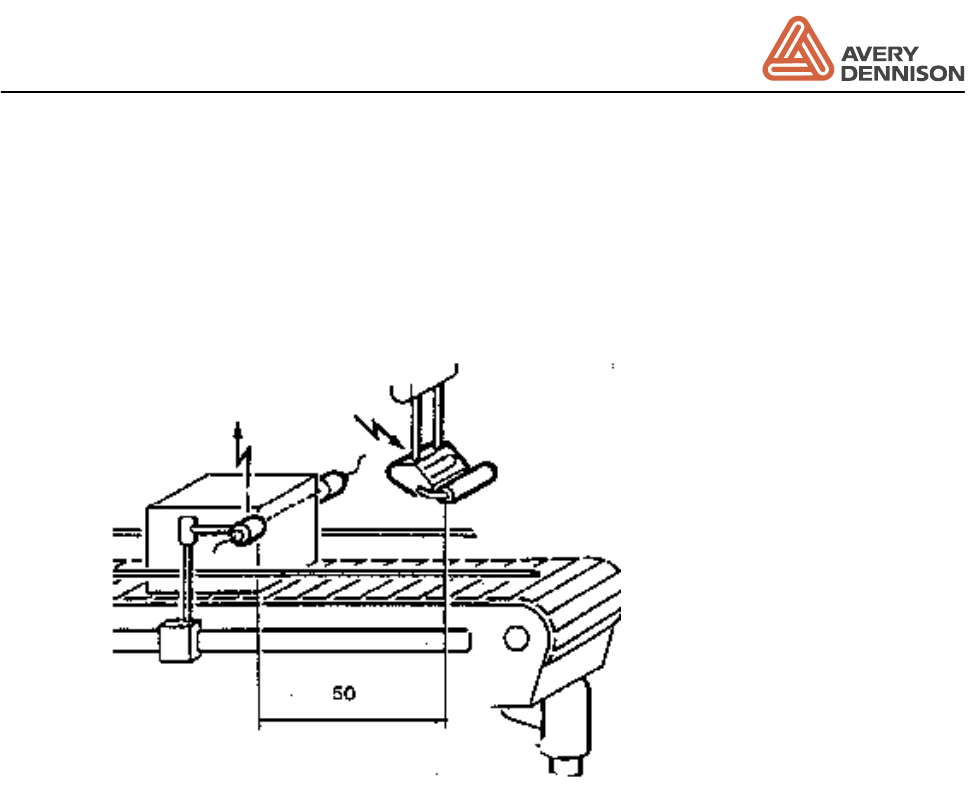
Operators Manual
ALS 230
Release 11/05 Page 28 Operation
pressing the key PRIOR the value is increased, i.e. the label is put on later. By pressing the key
NEXT FUNCTION the value is decreased and the label is put on earlier.
The labelling position is also changed by variation of the product speed. In this case first control
you product speed and the dispense speed VELO. Only if both speed matches adjust the
position with the POS function.
Figure 8 Label position
Stop position ___________________________________________________ STOD
The stopping position (STOD) defines the position where the label stops after it has passed the
label sensor. The value represents 1/10 mm. In the example 0160 has to be adjusted by
pressing the FUNCTION keys. If an increased value is chosen, the label is advanced further, in
case of decreased values the position is closer to the label sensor.


















