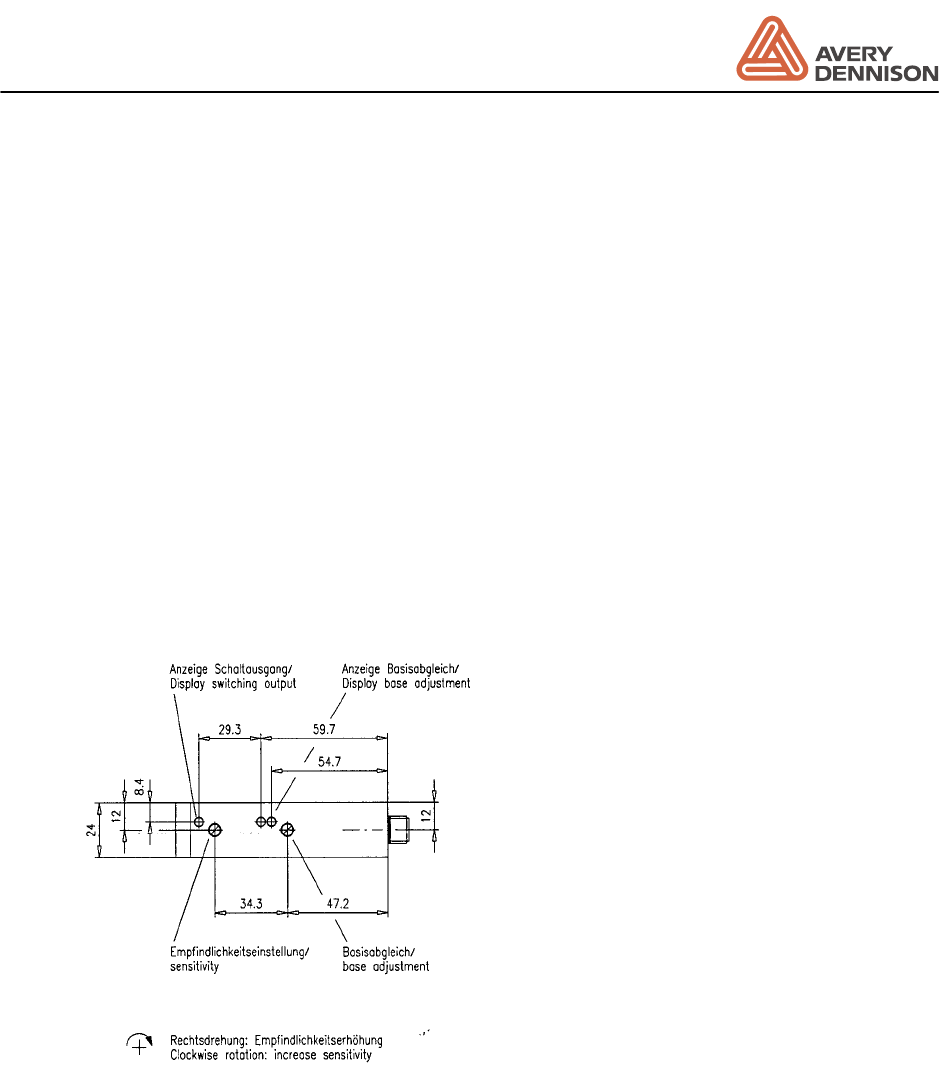
Operators Manual
ALS 230
Release 11/05 Page 20 Preparing the machine
A mechanical sensor is limited in the speed. The bounce at the label edges produces wrong
signals.
There is optional a capacitive label sensor available (Leuze GK14/24L).
Adjustment of the sensor is carried out as follows (Figure 5):
1. Set sensitivity to maximum by turning the Potentiometer clockwise. Then rotate ½ turn
anticlockwise.
2. Remove label material out of sensor.
3. Perform base adjustment, that both LED “base adjustment” have the same brightness.
4. Put label with backing paper inside the sensor. Doing this, the LED “switch output” and the
left LED “base adjustment” are switched off. With backing paper only in the sensor both
LED are switched on. If the LED are lightning with label inside the sensor, increase
sensitivity in ¼ turn steps by rotating the sensitivity clockwise.
5. Check the adjustment over the complete length of label.
Carry out the above adjustment after mounting, cleaning or increasing sensitivity.
Figure 5 Capacitive sensor
3.2 Label guide
On some of the axles, they’re guiding clamps. Adjust the clamps near the machine so all have
the same distance to the front plate (31.5mm). The outer clamps should be mounted that the
guide but not bend the label material.
The front of the V-dispensing edge has a rot, which can be adjusted for straighten the material
guiding. Spend several labels by pressing the dispenser FEED key. If the material guiding is
running out of the guiding way, adjust the rot by loosing two screws at the dispensing edge.


















