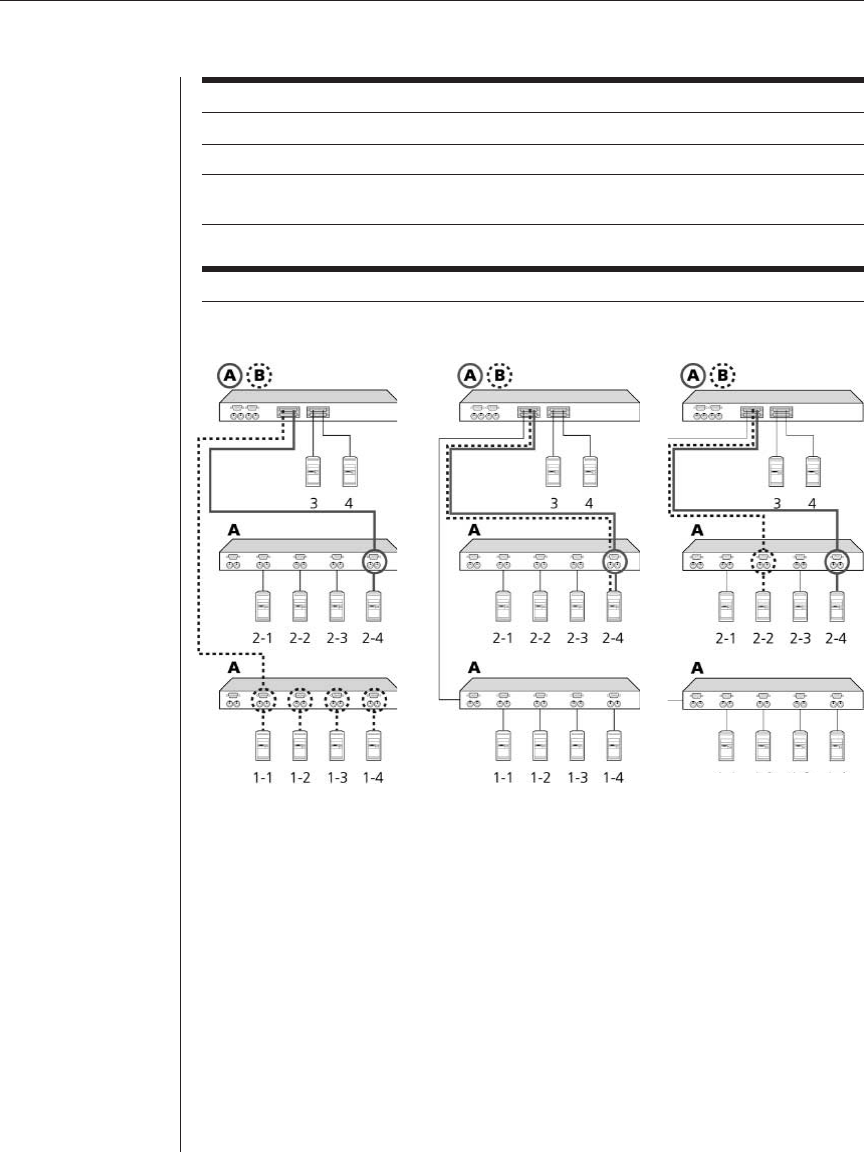
Chapter 4: Advanced Operations 41
Scan Mode Behavior
Full Connection User has keyboard and mouse control.
Watch Connection User sees video only; has no keyboard or mouse control.
Skip Connection User cannot select the server because access is unavailable. Either
the port connection is in use or the power is turned off to the port.
Scan Behavior Examples
Full Connection Watch Connection Skip Connection
Example 1: User A is
accessing server 2-4. User B
wants to scan servers on the
secondary switch at Port 1 of
the primary switch.
Behavior: Any keyboard stroke
or mouse click by User B will
stop the scanning and pass the
keystrokes or mouse movements
to the currently selected server.
Example 2: User A is
accessing server 2-4. User B
wants to scan server 2-4.
Behavior: Activities of User
A can be monitored but key-
board strokes or mouse
movements by User B cannot
be passed on to server 2-4.
Example 3: User A is
accessing server 2-4. User
B wants to scan server 2-2.
Behavior: Since User A
occupies the primary port
connection at Port 2, server
2-2 is unavailable to User B.


















