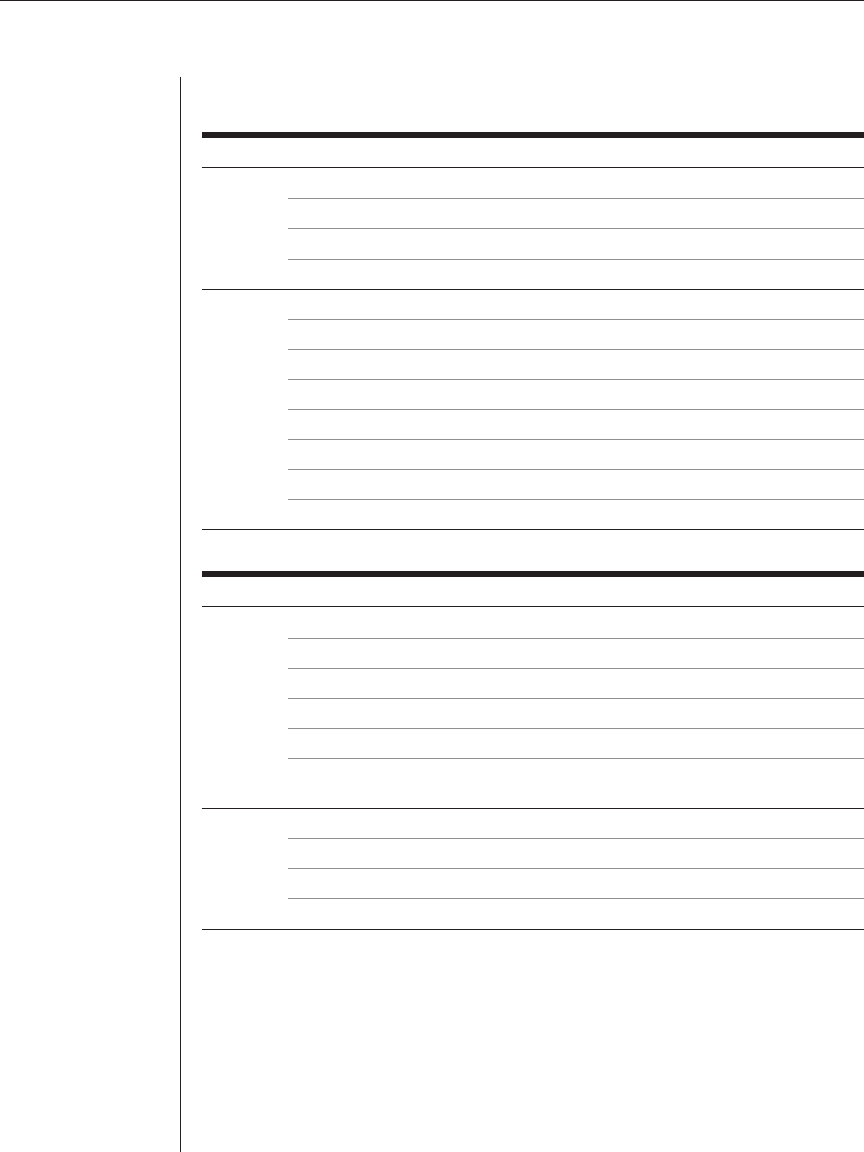
Appendices 51
Appendix E: Troubleshooting
VIDEO
No OSCAR or video at server
Check for loose video cable connection or bad video cable.
Conrm Devices, Names and Flag settings.
Reset settings to default in these dialog boxes.
No OSCAR at primary switch
On the front panel of the switch, conrm that the LED lights (if applicable).
Reconnect the power cord to the switch.
Replace the power cord.
Check AC outlet for power.
Check that the monitor is turned on.
Check the control for brightness on the monitor.
Replace the monitor.
MOUSE
Mouse error on start up
Check for loose mouse cable connection.
Check for PS/2 keyboard and mouse cable cross-connections.
1
Replace the mouse cable.
Check the Internet for the latest rmware version of the mouse.
If a mouse is connected to the serial port on the server, install the Serial-to-PS/2
mouse adaptor (Avocent part number ELC-11KM).
Mouse displays erratic behavior or pointer is frozen on display
Reset the mouse in OSCAR:
2
Main - Commands, then type Alt+R.
Reset the mouse by pressing the Reset button on the back panel of the switch.
2
Check the Internet for the latest rmware version of the mouse.
1 Some servers require restarting when the keyboard cable is disconnected from the server.
For this reason, perform these tests when the server can be restarted.
2 Must have performed Snapshot in order for the reset function to work properly.


















